If the game slows down, there can be many reasons, but they all boil down to two main types. They can be conditionally divided into hardware and software. In this article, we will analyze common cases when games slow down and show you how to fix it.
Iron problems
As the name implies, problems of an iron nature are associated with the hardware stuffing of a computer or laptop. First of all, we mean non-compliance with the minimum system requirements, and only then breakdowns and problems of the equipment itself.
What to do if your PC is too weak
If the computer is too old or weak, then no amount of settings and "magic" programs for optimization will not help. However, do not write off your PC prematurely. First you need to find out the PC configuration and understand if it is suitable for games. You can compare your configuration to the system requirements of modern games, or watch your CPU and video card benchmarks on YouTube.
If your PC does not meet modern requirements, there is only one universal advice - buy an older processor in the line (for example, Core i5 instead of Core i3), replace the video card with something fresher (like RX 470 or GTX 1060 3 gigabytes) and add an operational memory of at least 8 gigabytes. The minimum to consider is a quad-core Intel processor with HT Technology no older than 4th gen or quad-core AMD Ryzen. If you have an AM3 + platform, you can get the legendary FX-8350, which still has the power to spice up your PC a bit.
What to do if games slow down on a powerful PC
It's quite another matter if the computer is powerful, but the games still slow down. In this case, the problem may be directly in the operation of the equipment. First, install MSI Afterburner monitoring so that you can track the operating parameters of the hardware. After that, you need to look at the temperatures, percentage of component loading and operating frequencies.
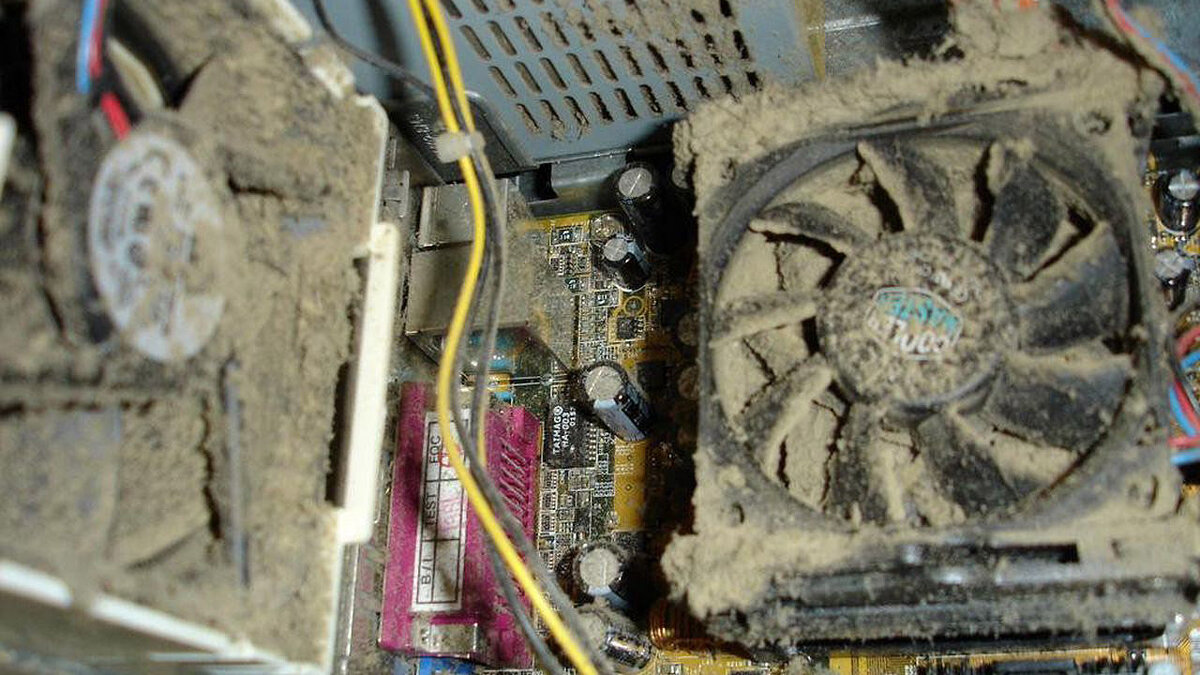 |
| Why does my computer slow down? |
Overheating can affect not only the processor, but also the video card. The result will be the same, but it is not so easy to fix the problems with the cooling of the video card. Firstly, it is more difficult to remove the cooling system itself. Secondly, in case of replacement, you will have to look for a compatible kit.
Problems with other components cannot be ruled out. Other system components can also cause problems in games. This happens less often, since usually a faulty power supply or motherboard will simply prevent the computer from starting.
Drive problems. One of the common reasons is a fragmented hard drive. Unlike SSDs, standard hard drives need to be defragmented regularly. Right-click on your hard drive in Explorer and select Properties. Go to the "Tools" tab, then to the "Optimize and defragment the disk" section. You can also use a third-party program like Disk Defrag .
Paging file and RAM. If your PC does not have enough RAM, then games can slow down. This is because the system is accessing a paging file that is located on a drive that is slower than RAM. It is because of this that performance drawdowns occur. The solution here is simple - to increase the amount of RAM. You can also try increasing the paging file size and transferring it to the SSD. In the Windows search, enter "Tuning view and system performance." You need the "Advanced" tab, then "Virtual memory". Click the "Change" button.
Slow RAM. Memory performance is difficult to determine by eye. Such important characteristics as operating frequency and timings do not lie on the surface. To find out what kind of memory you have installed, download the CPU-Z program . For a gaming PC, the memory must work in dual-channel mode (that is, at least two modules must be installed). In addition, you need to check the timings and frequency of operation (the DRAM Frequency parameter must be multiplied by 2). For DDR4, frequencies below 2400 MHz and timings above CL19 can be considered bad (however, for frequencies above 3600 MHz, this is normal).
Drivers and Updates
If the drivers haven't been updated for a very long time, then it's no surprise that modern games can experience startup problems. Video card manufacturers regularly release drivers optimized for new games. If the games slow down, the divers should be checked first.
You can also use a special paid utility Driver Booster , which will find and update drivers automatically. It is difficult to do this manually, since each device must be checked. The program does this on its own. Even if you are not going to buy a license, you should at least use it to find outdated drivers on your system. You can also download updates manually.
Viruses, miners or other processes load the system
If any malicious process heavily loads the system, then you can forget about smooth gameplay. Go to the "Task Manager" (Ctrl + Alt + Del) and see what is loading the system. Check each suspicious process by typing its name into a search engine. You can also right-click on the process and select "Search the Internet". Be sure to check the system with an antivirus.
It's also worth cleaning up the startup. Go to the tab of the same name in the "Task Manager" and turn off all unnecessary programs. When there are too many of them, RAM and processor resources are wasted.
Record games in the background
Recording gameplay with software (that is, without a capture card) can significantly reduce performance, as it consumes PC resources. If you start recording manually through third-party programs, then this is obvious. But gameplay can also be recorded using the system or video card software.
In Windows, go to the settings through the combination of Win + I, then "Games". If you have a weak PC, disable recording entirely. The same goes for video card drivers. In GeForce Experience, turn off Highlights Capture in Settings.
Energy saving settings
Power plan settings should not significantly affect performance. However, on a desktop computer, it makes no sense to conserve energy and limit performance.
Go to Windows settings via the Win + I combination and go to the "System" item. Next select "Power & Sleep". On the right side of the screen, click on the Advanced Power Options link. Then select the "High Performance" mode. You can select the highest performance mode.
Bad optimization
You can never exclude the possibility that the game slows down and freezes by itself due to poor optimization. In this case, there is little that can be done. This is especially critical on not the most powerful hardware, since the RTX 3090 and Ryzen 5950X are unlikely to suffer from brakes.
To figure it out, you need to install MSI Afterburner to monitor the main parameters. After that, you need to look at the temperatures, percentage of component loading and operating frequencies. If the frequencies, as well as the load on the video card and processor, are low, while the FPS is unstable and does not reach the desired values (for example, 60 frames per second, like the refresh rate of your monitor), this is a mess.
Game API
In some cases, it's worth switching from DirectX 12 to DirectX 11 or even Vulkan. If the game runs poorly on one API, then everything can change. Vulkan is more often recommended for owners of AMD video cards, DX11 should be enabled for older video cards, and DX12 should be enabled to slightly reduce the load on the processor. However, there is no universal advice, you need to watch how the performance changes on your hardware.


Comments
Post a Comment