NVIDIA DLSS offers to increase your FPS in compatible games
Graphics card manufacturers today offer us technologies to improve the FPS rate through image scaling techniques. AMD has FidelityFX Super Resolution available . NVIDIA offers its DLSS technology that makes use of the hardware found in its graphics cards from the RTX 2000 series onwards . In this guide we will show you the complete list of games compatible with NVIDIA DLSS .
NVIDIA DLSS or Deep Learning Super Samplig is NVIDIA's proprietary image scaling technology. Its operation consists of scaling images to a larger size from ones generated by the game at a lower resolution. For this, it uses the Tensor Cores that are responsible for carrying out Artificial Intelligence work. Depending on the mode we choose, the scaling will be higher or lower, which will affect the final quality of the images
NVIDIA offers us 4 modes to choose the one that best suits your configuration or needs. The different modes are Quality, Balanced, Performance, and Ultra Performance . The name of each mode summarizes what it consists of.
DLSS has been implemented in many games that already existed, it is also present in great news since its launch such as Call of Duty: Vanguard or Cyberpunk 2077 . But NVIDIA keeps adding support for this technology to more and more games. Let's look at a list of DLSS compatible games .
List of Games Compatible with NVIDIA DLSS
As we have mentioned, more and more games are joining this new technology so that the user can take advantage of a higher FPS rate. It is not necessary to activate it in quick games, you can make use of the different modes according to the one that best suits your needs.
The games supported by NVIDIA DLSS are:
- Alan Wake Remastered
- Amid Evil
- Anthem
- Aron´s Adventure
- Assetto Corsa Competition
- Back 4 Blood
- Baldur´s Gate III
- Battlefield V
- Bright Memory: Infinite
- Call of Duty: Black Ops Cold War
- Call of Duty: Modern Warfare
- Call of Duty: Vanguard
- Call of Duty: Warzone
- Chivalry
- Chenobylite
- Control
- CRSED: F.O.A.D.
- Crysis Remastered
- Crysis 2 Remastered
- Crysis 3 Remastered
- Cyberpunk 2077
- Deathloop
- Deaht Stranding
- Deliver Us the Moon
- Doom Eternal
- Edge of Eternity
- Enlisted
- Everspace 2
- Exit From
- F1 2020
- F1 2021
- The Fabled Woods
- Farming Simulator 22
- Final Fantasy XV
- F.I.S.T: Forged In Shadow Torch
- Fortnite
- Grand Theft Auto III - Definitive Edition
- Grand Theft Auto: San Andreas - Definitive Edition
- Grand Theft Audo: Vice City - Definitive Edition
- Ghostrunner
- Hot Wheels Unleashed
- Iron Conflict
- Into the Radius VR
- Jurassic World Evolution 2
- Lego Builder´s Journey
- Marvel´s Avengers
- Marvel´s Guardians of the Galaxy
- MechWarrior5: Mercenaries
- The Medium
- Metro Exodus
- Metro Exodus Enhaced Edition
- Minecraft Bedrock Edition
- Monster Hunter: World
- Moonlight Blade
- Mount & Blade II: Bannerlord
- Myst
- Myth of Empires
- Necromunda: Hired Gun
- Nioh
- No Man´s Sky
- The Orville- Interactive Fan Experience
- Outpost Zero
- Outriders
- The Persistence Enhanced
- Pumpkin Jack
- Red Dead Redemption 2
- Redout: Space Assault
- The Ascent
- Rise of the Tomb Raider
- Rust
- Scavengers
- Shadow of the Tomb Raider
- Supraland
- Sword & Fairy 7
- Tom Clancy´s Raimbow Six Siege
- War Thunder
- Watch Dogs: Legion
- Wolfenstein: Youngblood
- Wrench
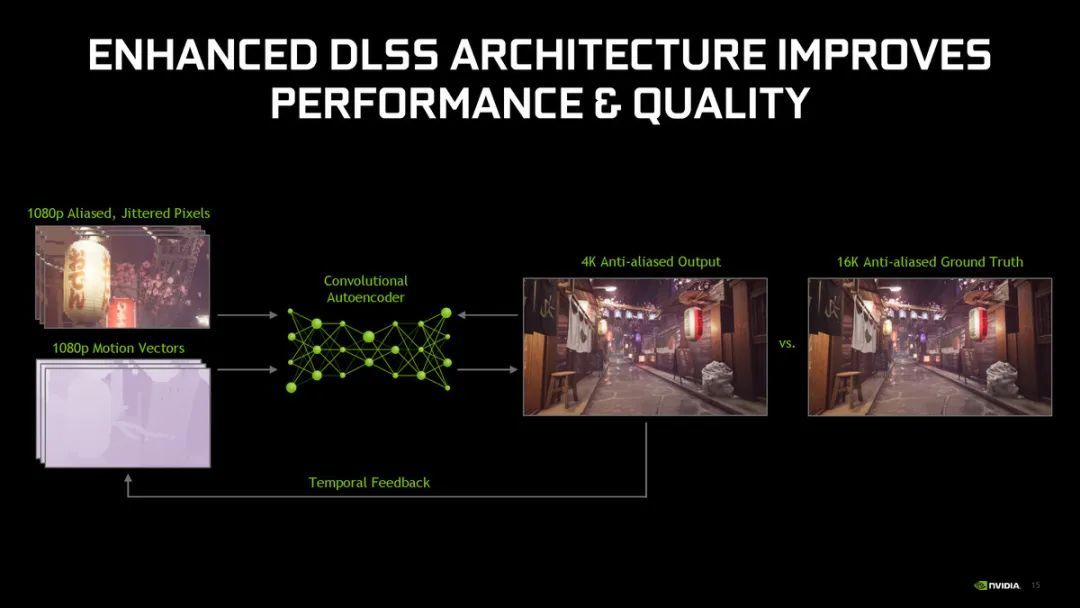
Comments
Post a Comment