How many FPS does the GTX 1060 give, performance issues, “LowLevelFatalError” error, and more
Hogwarts Legacy lived up to expectations in many ways and turned out to be a big, beautiful Harry Potter game with an interesting story and a fun combat system based on magic from the books of J.K. Rowling. However, with the performance and stability of the PC version, everything turned out to be imperfect.
In this article, we will analyze the most common technical problems associated with the launch of Hogwarts Legacy, and provide proven solutions for them.
What kind of computer is needed for Hogwarts Legacy (system requirements)
The system requirements of the game were published on the official Twitter back on January 12, 2023. And the first tests appeared a few days before the release, which happened on February 10th. We've looked at many independent Hogwarts Legacy benchmarks and have come to the conclusion that the official system requirements are close to the truth:
After analyzing the system requirements of the game (official and derived from tests), we can draw a number of theses about its performance:
- Maximum performance is achieved on 8 physical processor cores. A comfortable minimum is 4 physical cores running in 8 virtual threads, or 6 physical cores. With less than 6 processor threads the game is unstable.
- The game has a very high video memory consumption. For example, 8 gigabytes is barely enough even at 1080p on high settings. For maximum smoothness, you need at least 12 gigabytes.
- On the immortal folk video card GeForce GTX 1060, you can play at high settings (without ray tracing) at 1080p (1920x1080), but only at a stable 30 FPS. This is also true for the Radeon RX 480 and RX 570 graphics cards.
- For a stable 60 FPS at high settings at the same 1080p resolution, you will need at least a GeForce GTX 1080, and from Radeon video cards, at least the RX 5700.
- 1440p @ 30 FPS at high settings will require GeForce GTX 1070 or Radeon RX 590 graphics cards, while 60 FPS will require RTX 2070 and RX 5700 XT respectively.
- To play 4K @ 30 FPS at high settings, you will need at least a GeForce RTX 3070 or Radeon RX 6700 XT. And for a stable 60 FPS at this resolution, you will need a GeForce RTX 4070 Ti or Radeon RX 7900 XT.
Hogwarts Legacy won't launch on Windows 7/10
Hogwarts Legacy crashes with error 0x0c000142 / 0x0c000005
Low-Level Fatal Error
DirectX Runtime Error
Error 0xc000007b
Game crashes without error
- start Steam;
- go to the "Library" section;
- right- click on the name of the game ( Hogwarts Legacy ) in the list on the left and open the properties;
- in the "Local files" tab, click "Verify integrity of game files";
- wait for the process to complete.
Resolution does not change / image goes off screen
- Locate the HogwartsLegacy.exe file in the game's folder.
- Go to properties and go to the "Compatibility" tab.
- Click the "Change high DPI settings" button.
- In the "Override scaling mode..." option, select "Application".
Hogwarts Legacy slows down / lags/optimization problems / graphical artifacts
Check if your PC meets the system requirements
Update your video card drivers
- NVIDIA GeForce: The site will select the appropriate drivers for you. Just click "Search" and then "Download Now". After the download is complete, run the downloaded file and follow the instructions in the installer.
- AMD Radeon: Scroll down to Search for your product and select your graphics card under Graphics. Click the Submit button. On the page that opens, click LMB on your version of Windows and click "Download". Once the download is complete, run the downloaded file and follow the instructions in the installer.
Turn on high performance for graphics card
For NVIDIA GeForce owners:
- Open the NVIDIA Control Panel by right-clicking on the desktop.
- Select Manage 3D Settings from the list on the left.
- Switch to the "Program Settings" tab in the main part of the screen and select Hogwarts Legacy from the dropdown list under "1. Select a program to configure "(if the game is not in the list, then add the appropriate button next to it).
- In the list below, locate the "Power Management Mode" feature and toggle it to "Maximum Performance Mode Preferred".
For owners of AMD Radeon and AMD processors:
- Open Radeon Settings by right-clicking on the desktop.
- Go to the "System" section.
- In the "Switchable Graphics" category, set the graphics card with "maximum performance" as the main one.
- Click Accept.
How to adjust the graphics in Hogwarts Legacy / how to increase the frame rate
- Window Mode (window mode): Fullscreen.
- Resolution: 1920x1080.
- Rendering Resolution: 100%.
- Anti Aliasing Mode (anti-aliasing mode): TAA Low.
- Upscale Type (upscaling type): AMD FSR.
- Upscale Mode (upscaling mode): AMD FSR Quality.
- NVIDIA Reflex Low Latency (NVIDIA reduced system latency): Off.
- VSync (vertical sync): Off.
- Framerate (frame rate): 45.
- Field of View (field of view): 0.0.
- Motion Blur (motion smoothing): On.
- Depth of Field (depth of field): On.
- Effects Quality (quality of special effects): Low.
- Material Quality (quality of materials): Medium.
- Fog Quality (fog quality): Low.
- Sky Quality: Medium.
- Foliage Quality (leaf quality): Low.
- Post Process Quiality (post-processing quality): Medium.
- Shadow Quality (shadow quality): Low.
- Texture Quality (texture quality): Medium.
- View Distance Quality (drawing distance): Medium.
- Population Quality (number of characters on screen): Low.
"Soapy" (fuzzy) graphics in the game
- The Rendering Resolution is set to a value below 100%.
- Enabled FSR/DLSS smart upscaling in performance mode.
- Your video card does not have enough video memory to render textures in full quality. This game requires at least 6 GB.
Sound problems in Hogwarts Legacy
- Open the Windows Control Panel.
- Go to the Hardware and Sound section.
- Open sound settings.
- Select the default device (there should be a green check next to it) and go to its properties using the button below.
- In the "Advanced" tab, select the default format "24 bit, 48000 Hz".
- If it doesn't help, then lower it to "16 bits, 44100 Hz".
- If this does not help, then run the "Sound Troubleshooter" by right-clicking on the volume icon in the lower right corner of the desktop. Follow the instructions of the program.
Game freezes / “DXGI_ERROR_DEVICE_HUNG” error / black screen
Game not saving in Hogwarts Legacy
Where are the saves
Gamepad (joystick) not working in Hogwarts Legacy
- Delete the device in the "Device Manager" and restart the computer.
- If this does not help, then run the controller setup in Steam and manually set the Xbox Controller mode.
- If this does not help, then try connecting the gamepad via wire.
Hogwarts Legacy, mission guide The Hippogriff marks the spot
Hogwarts Legacy: Where to find all Landing Pads
Hogwarts Legacy, breeding: how to give birth to all kinds of animals
Where to find all mirrors and moths (butterflies) in Hogwarts Legacy
Hogwarts Legacy guide - how to find all the legendary chests in Hogwarts and Hogsm
Hogwarts Legacy Guide - How to Find Manuals in the Library Annex
Hogwarts Legacy, how to find shiny animals and their lairs
Hogwarts Legacy: Where to find all Astronomy Tables
TOP 15 games similar to Hogwarts Legacy
Hogwarts Legacy guide - how to find all manual pages in Hogsmeade
How to unlock all mounts in Hogwarts Legacy
Hogwarts Legacy: Where to find the Kneazles
How to unlock the House chest in Hogwarts Legacy and find all the dodgy
How to unlock all 3 secrets of Hogwarts in Hogwarts Legacy
How to solve the bell puzzle in Hogwarts Legacy
Where to get Mandrake and Poison Tentacula in Hogwarts Legacy
How to get and upgrade a broom in Hogwarts Legacy
Hogwarts Legacy, Unforgivable Curses: How to Learn Avada Kedavra
Hogwarts Legacy: How to Climb the Walls in The High Fortress
Hogwarts Legacy, The Castle Treasure: How to solve Arthur's Map
Hogwarts Legacy, where to find the Phoenix
How to answer all Sophronia's questions in Hogwarts Legacy
Hogwarts Legacy PC - best settings for frame rate and graphics
Hogwarts Legacy: Fidelity vs Performance, best settings on PS5 and Xbox
Hogwarts Legacy, Hogsmeade Haunted Shop: How to start and open a business
Hogwarts Legacy, Fwooper feather: you have to steal it from Professor Sharp?
Hogwarts Legacy, Petrificus Totalus: How to Perform Stealth Attacks
Hogwarts Legacy: How to upgrade equipment using the frame
Hogwarts Legacy, how to find and rescue Rococo the Niffler
Hogwarts Legacy, what is the level cap or maximum level that can be reached?
Hogwarts Legacy: How to create Harry, Hermione, Ron, Voldemort and the rest of the characters?
Hogwarts Legacy: How to use Alohomora to open locks
Hogwarts Legacy, The Ghost of Our Love quest guide
Hogwarts Legacy, how to solve the puzzle in the Hall of Herodiana
Hogwarts Legacy, where to find the Essential Herbs and Fatal Mushrooms shop
Hogwarts Legacy: Where to find troll boogers
Hogwarts Legacy, where to find the Crinkle Fig Fruit
Hogwarts Legacy, how to catch a unicorn
Hogwarts Legacy: Where to buy and farm Mandrake
Hogwarts Legacy: Where to find the Diricrawl
Hogwarts Legacy, the Room of Requirement: how to find it, farm resources
Hogwarts Legacy: How to use Floo Flames and Fast Travel
How to Complete All Merlin Trials and Expand Your Inventory in Hogwarts Legacy
Hogwarts Legacy side quest walkthrough
Hogwarts Legacy, how to plant Lunaria and Tentacula Venomous in Large Pots
Hogwarts Legacy, how to solve the At the Bells Tolling puzzle
How to get a broom in Hogwarts Legacy. How flights work in the game
Hogwarts Legacy: How to make money (gold) fast
Hogwarts Legacy, Alohomora: how to do locks minigame
Hogwarts Legacy: How to Change the Time of Day
Hogwarts Legacy, how to increase equipment space
How to unlock Hogwarts Legacy Twitch drops and rewards
What changes between wizard and witch in Hogwarts Legacy?
How long is Hogwarts Legacy, quest list and what to do after the story
Hogwarts Legacy, how to change the appearance of the equipment while maintaining the stats
Hogwarts Legacy: How to open chests with the eye
Hogwarts Legacy: How to Link Wizarding World Account and Rewards
Is it possible to have a romantic relationship in Hogwarts Legacy
Hogwarts Legacy: ALL Revelio Pages and Field Guide how to get them
Hogwarts Legacy: The keys of Daedalus, where to find them all
Symbol Doors in Hogwarts Legacy: Solution, Numbers and Code
Hogwarts Legacy: how to parry and counter attack easily
Hogwarts Legacy: How to choose a house and differences between them
Hogwarts Legacy: Which wand is better and which one to choose?
Best spells in Hogwarts Legacy, which are they?
Puzzle Alohomora Hogwarts Legacy, how to unlock the locks?
Hogwarts Legacy Hogsmeade Haunted Shop, how to unlock the quest?
Recipe Potion Felix Felicis Hogwarts Legacy, how to get it?
Hogwarts Legacy pre-order bonuses, how to get them?
Complete world map of Hogwarts Legacy
Hogwarts Legacy, can we play on Steam Deck?
Upgrade PS4 to PS5 Hogwarts Legacy, how to upgrade your game?
Hogwarts Legacy Early Access: How to Play Early
Hogwarts Legacy: How do in-game autosaves work?
Hogwarts Legacy pre-order: date, price and content of the Deluxe Edition
HOGWARTS LEGACY ON SWITCH, WILL THE NEW HARRY POTTER GAME BE RELEASED ON THE NINTENDO CONSOLE?
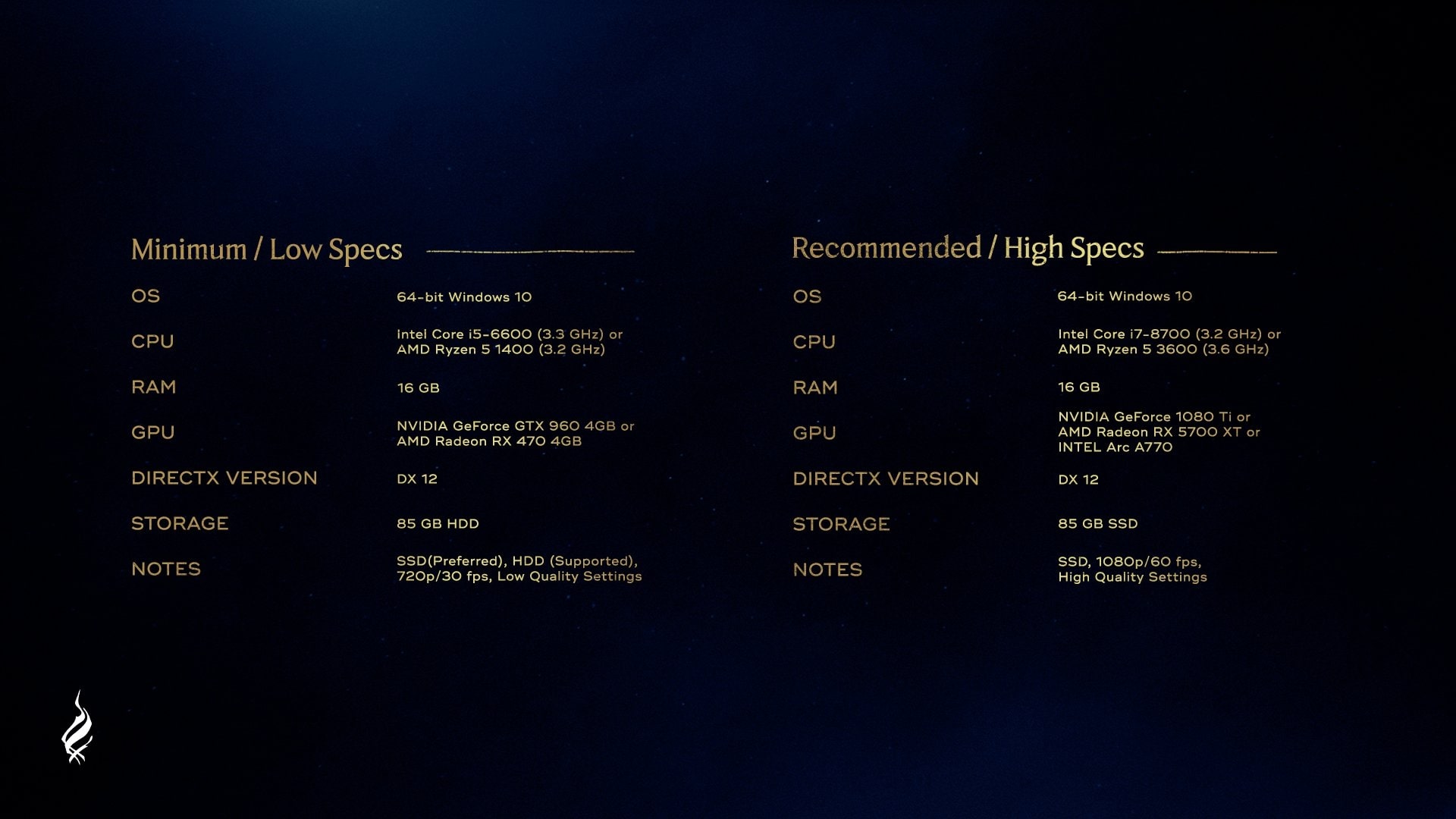
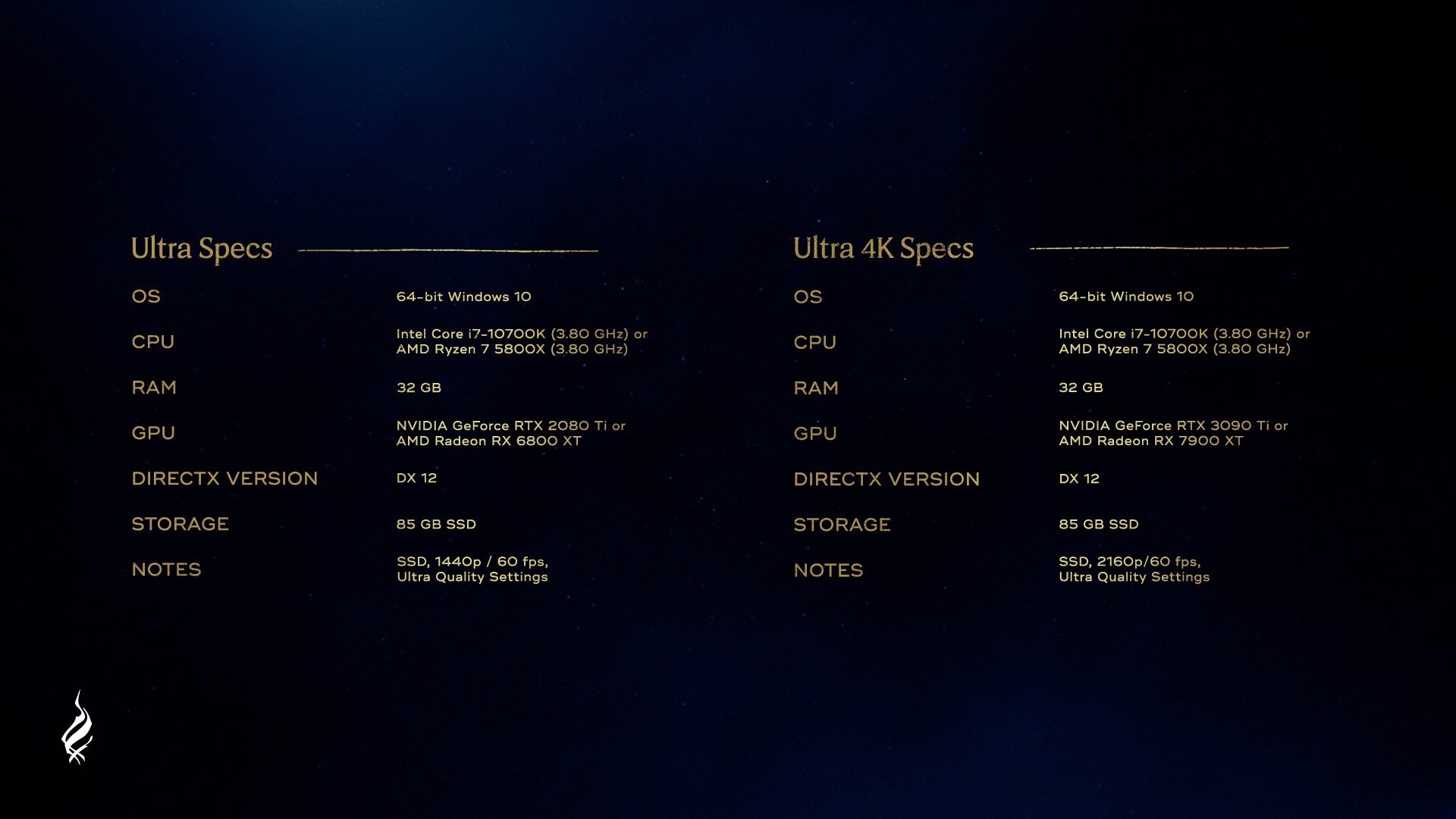


Comments
Post a Comment