Even if virtual reality is still a niche industry, it will attract more and more attention in the future. On the PS4, PSVR became a gadget that players could enjoy at home. But what about the PS5? Can you also connect your PlaStation VR to the new console? In this guide, we'll tell you everything you need to know about VR on the PlayStation 5 .
The PS5 is still in great demand among console rockers thanks to its scarcity. In addition to questions about storage space or which exclusive games are available, interest in the future of PSVR has also been growing lately: will there be new VR glasses for the PlayStation 5? If so, will this "PSVR 2" also be backwards compatible ? Or will the conventional PSVR remain and be connected to the PS5 via a corresponding connection ? We want to unravel everything for you and answer it as best as possible.
For PS VR on the PS5 you need the free PlayStation camera adapter
If you also want to connect your PlayStation VR to your PS5, you first need the corresponding Sony adapter. Unfortunately, the new PS5 HD camera is not compatible with the VR headset, which is why you have to remedy this with an adapter. But don't panic: Request the camera adapter from Sony free of charge. The link leads you to the corresponding homepage and then hopefully to your new adapter.
Now verify that you are not a bot and then enter the serial number of your VR model . You can find the corresponding serial number on your processor box. To do this, examine the USB interface and the power connection on the back of the box. Here you will find a barcode. Below you can see the serial number in small print. This usually consists of 14 digits and begins with either the letter C, M or P.
- Attention: If your serial number is not recognized for any reason and you only receive an error message, you have to contact PlayStation support directly. Here you will then be helped.
 |
| At the marked and zoomed in position you will find the serial number of your respective PS VR model. (Image source: Sony) |
Once you have registered your serial number, you finally have to enter your personal data. Once that has also happened, you should get the free adapter sent to you soon and you can look forward to VR action on your PlayStation 5.
Connect the PS VR to the PlayStation 5 and set it up
Use the AUX connection to connect the camera to the adapter named above. After that, you need to connect the adapter to your PS5 using the USB-A interface. You can find the corresponding slot for this on the back of your game console.
The nice thing about the PS VR, by the way, is that the corresponding games are also backwards compatible . So you can experience VR fun on both PS5 and PS4.
What's next? PSVR 2 is in the starting blocks
After PSVR appeared for the PlayStation 4 in 2016, virtual reality was now available to private individuals, even without having an extremely expensive gaming PC. This made VR increasingly suitable for the masses . It started with small gimmicks, but games like Half Life: Alyx have recently shown the potential for the gaming market in VR.
Since the PlayStation 5 has now appeared, the question arises in this context whether PSVR will also get a "sequel" and make a generation-fair leap forward. In fact, Sony has filed several patents with the World Intellectual Property Office pointing to PSVR.
A patent for VR headset technology filed by Sony in 2019 was intended to reduce motion sickness - a problem that unfortunately often still occurs in long VR sessions with previous VR glasses. This leak can be taken seriously: Another patent from March 2020 dealt with a new VR controller, which has now even been confirmed.
 |
| The new VR controller shown in the leaks has now been confirmed by Sony. (Source: Screenshot Letsgodigital / PS5) |
It has since been confirmed - PSVR 2 is coming!
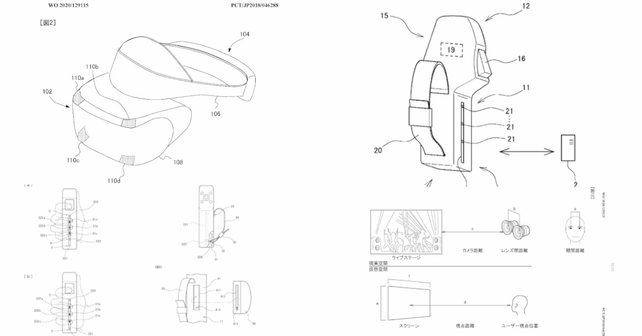 |
| Several patents have long indicated a PSVR 2. (Source: Screenshot Patentscope / Sony) |
Eye tracking aims to take PSVR 2 to a new level
 |
| Foveated rendering in comparison: left without, right with foveated rendering. (Source: Screenshot Patentimages / Sony) |

Comments
Post a Comment