
If you want to upgrade your Minecraft optically, you need small extensions. There is a lot of choice. We'll show you which resource packs make Minecraft really pretty!
Minecraft is still very popular even after years. Even if the block look has its own charm, the pixelated display is not ideal for every player. Fortunately, there is a remedy here on the PC, because Minecraft can be properly upgraded with the help of texture packs. We present you 7 packages that will make your Minecraft more attractive than ever.
What are texture packs? Texture packs (also known as "resource packs") are graphics created by the user that replace the usual Minecraft look. Often they even have a higher resolution than the standard. The “normal” texture pack has a resolution of 16 × 16 pixels for a single block, the graphics created by users often increase to 32 × 32, 64 × 64 or even 256 × 256. Depending on the PC, this is very resource-intensive, but it can improve the game drastically.
 |
| Clicking on “Open Resource Pack Folder” opens the correct folder on the PC. The new packages have to go in there. |
How do I install resource / texture packs? Minecraft now has a pretty good integration for this feature. You simply download the corresponding ZIP file. Then you start Minecraft, select "Options" and look under "Resource Packs" for the path where you saved the file. Now move the file into the "resourcepacks" folder and you can play Minecraft with the new look!
The 7 best resource packs for Minecraft 1.20.3
Let's now come to the 7 resource/texture packs with which you can significantly upgrade your Minecraft.
New Wayukian
If you like things more dark and medieval, with objects that are reminiscent of dungeon crawlers from times past, you should take a look at the New Wayukian texture pack. The textures deviate significantly from the standard look and give Minecraft a creepy but atmospheric medieval look. The pack is a continuation of the original “Wayukian” texture pack, which unfortunately has not been updated for several years. However, the “New” version is up to date.
Even if the revisions are not immediately noticeable in every block, the overall result is consistent. The creepers in particular, which now have the brown color of trees, are doubly scary - because in the dark forest, they are even better camouflaged than they already are.

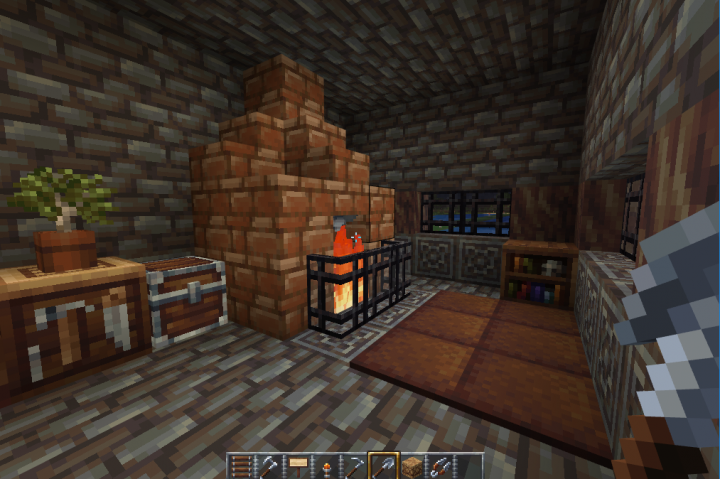
Although the number of pixels in this pack isn't particularly high, that's not necessary - because it serves its purpose of giving the world of Minecraft more immersion.
OzoCraft
Completely The OzoCraft package offers independently created textures. Is In most cases it is still easy to see which blocks can be seen, but the texture pack offers enough of its own Representation in order to be considered “unique”. Especially the design I like the armor, but also the other objects Worth a look. If you want to try out a fresh look in Minecraft, A lot of attention to detail has been put into it, which is worth a look throw on OzoCraft.
The package is already optimized for version 1.18. We had no problems with it and were able to use the package in the current patch.
Conquest
The famous Minecraft look is iconic, but sometimes it could use a little fantasy or medieval touch. In this case, the “Conquest” texture pack is a solid choice. Most blocks or objects have distinct textures that often look a little “used” or “dirty” and therefore fit wonderfully into a medieval setting.
 |
| Homely and medieval – the “Conquest” package. |
More so than with many other packages, the entire design here appears to be “of a piece” and comes together to create really beautiful landscapes, which provides a wonderful counterpoint to the otherwise rather feudal graphics of other packages.
However, Conquest is not yet optimized for version 1.20, but rather for patch 1.19.2 - but it is compatible with the current Minecraft version.
Misa’s Realistic Texture Pack
Even though Minecraft is virtually unimaginable without blocks, you can say goodbye to the cute look and choose a more realistic approach to the game. This is what Misa’s Realistic Texture Pack makes possible. Whether it's the wildlife or the environment, the texture pack enhances pretty much everything you can find in Minecraft. Although there are many texture packages that focus on realism, Misa's also requires comparatively little power. A clear recommendation from us.
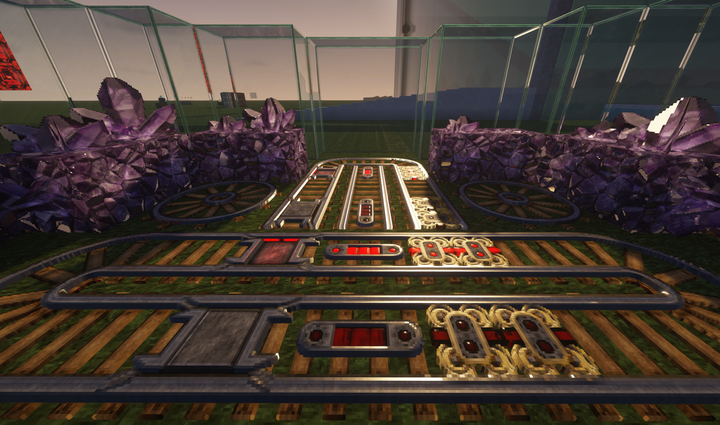 |
| This is how good Minecraft can look. |
The texture package was in development for a long time, most of the blocks are now available and only a few objects are missing their own texture. If you want to see Minecraft in a completely different look, you should just take a look at Misa's package.
Sapixcraft
Your PC is a real “killing machine” and other texture packages hardly make your processor and RAM sweat at all? Do you want to see how many pixels are really possible in Minecraft and are you into a more comic-like look? Then you should take a look at the texture packs from Sapixcraft.
Sapixcraft's texture packs make Minecraft a little more bright and colorful, making individual objects stand out more and the whole world looks a little more picturesque.
 |
| Sapixcraft brings a “comic look” to the world of Minecraft – and extremely high resolution. |
If you don't have such a powerful PC, you can also download the texture pack with a lower resolution. In addition to the sizes of 512 pixels, there are also smaller versions with 256, 128, 64, 32 or even just 16. This should offer something for computers of all performance classes and you can experiment a little.
Sapixcraft works perfectly with version 1.20 of Minecraft. However, the texture pack is constantly being developed.
Jolicraft
Texture packs come and go and development often stops. Jolicraft is one of the packages from the “old days” of Minecraft and continues to be updated even after many years. The texture pack tries to bring a little more good mood into Minecraft. Many of the creatures appear visually a little more peaceful, a bit cuter or more playful.

The colors are often richer and the atmosphere of the game immediately seems friendlier. Nevertheless, all creatures can be recognized immediately and do not lose their identity. If you just want to be in a bit more of a good mood while running away from the Warden screaming in panic, then Jolicraft is extremely well advised.
Ultra FPS Booster
Even though Minecraft is essentially a quiet game, there are also a number of people who enjoy experiencing PvP aspects and hanging out on corresponding servers. Especially in heated battles, a quick reaction and high frame rate are important in order to be able to react as quickly as possible. The rather unusual “Ultra FPS Booster” texture package is worth it.
 |
| Takes getting used to. But if you get used to it, you will have all the relevant information in PvP much faster. |
The texture pack sets the pixel count of most blocks to 1. This means that various blocks are completely solid in color. Only special blocks, such as ores, have a few more pixels so that the most important resources stand out from the crowd. This takes a lot of getting used to, but once you get used to the package, you will have significantly shorter loading times and recognize relevant information more quickly, giving you a small advantage in PvP. Plus, this package takes minimalism to the extreme - which can be quite pleasant at times.
Do you also use texture packs in Minecraft? If so, which ones do you use? Or do you maintain the game's standard look at all costs?


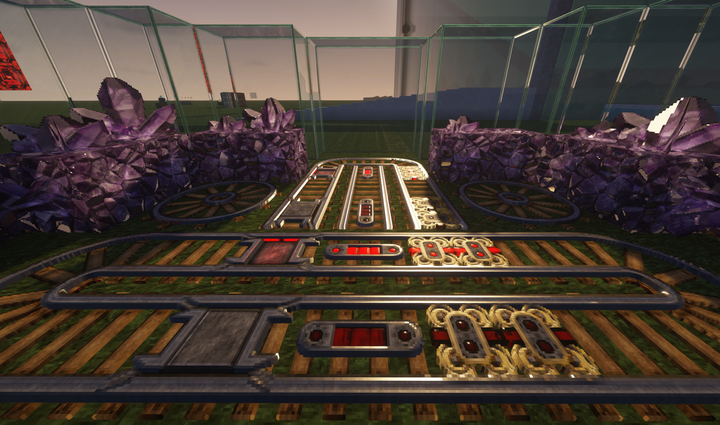




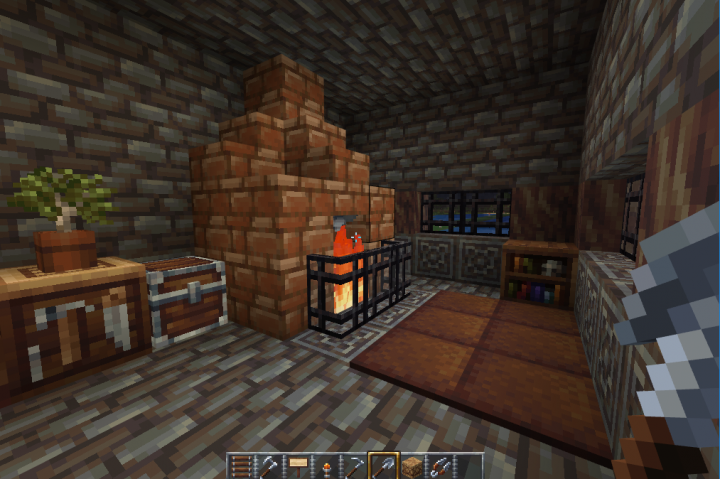
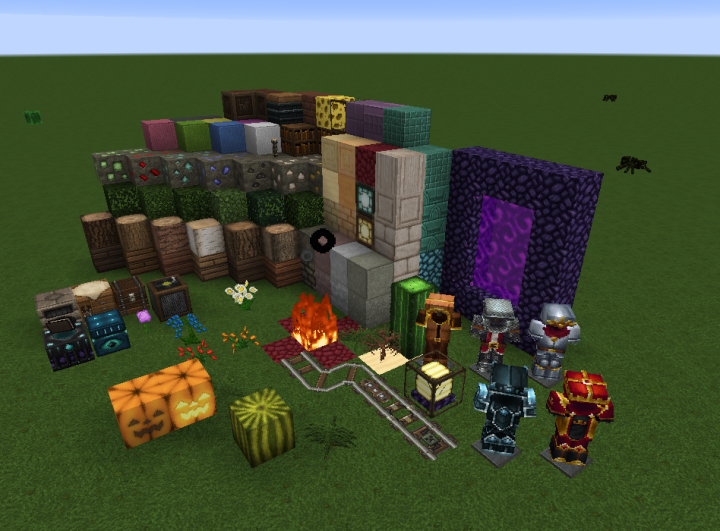

Comments
Post a Comment