The "Edit" mode is one of the highlights of the WWE series of games. In WWE 2K22, the community is again recreating many legends and missing superstars from the wrestling world, as well as other celebrities, to let them enter the virtual ring. In order for this to work well, you can use "Face Scan" to add photos of faces in the game for your own wrestlers.
With the "Face Scan" you can upload pictures into the wrestling game. This saves you the hassle of creating a new face and you can quickly create realistic superstars.
WWE 2K22: Upload your own photos for a face scan
In order to use the feature, you must have an account with 2K Sports. If you're using the online features of WWE 2K22, you already have the account. Then proceed as follows:
- For the template, you need a photo in which the face is clearly visible. Make sure you have good exposure and alignment.
- With a free image editing program, you create a new image in the format 512 × 512 pixels on the PC. The background must be transparent.
- Cut out the face from your template.
- Inserts the face into the square image. You may have to adjust the size of the head a bit.
- Saves the image as a "PNG" file.
- Now go to the WWE 2K22 website and log in.
- Press the " Upload Images " button and insert your image file.
- Select the format " 512 × 512 " for the face.
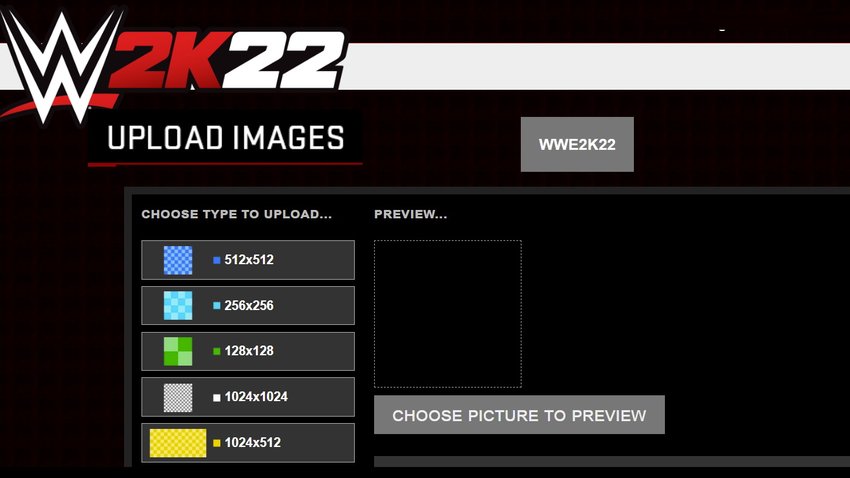
Comments
Post a Comment