If you want to play with your friends in custom games with private servers, here we explain the steps to follow to configure everything in Dread Hunger.
Dread Hunger is an online survival title that becomes tremendously fun if we play with our friends, as usually happens in these cases. Luckily, the title offers players a system for creating private games with closed servers where you can customize the rules of the game and invite your friends to have a great time.
Next, in case you have doubts and don't know how to do it, in this entry of our complete guide we explain the steps to follow to create private games and how to play with friends.
How to create a private match?
The first step in creating a private match in Dread Hunger is to interact with the map table in the captain's quarters after starting the game. Once you open the world map, follow these steps :
- Select the map you want to create a private match on.
- When the information for that map is displayed, click the "Start Expedition" checkbox.
- This will open a dropdown menu with options to create your game.
- In order for the game to become private, you have to uncheck the box activated by default that says "Public".
- After making the game private, all you have to do is click on "Create" to host the server.
Customize Private Match Rules
- Days until the blizzard starts
- minutes each day
- Predator attack damage
- cold intensity
- hunger level
- Boiler fuel consumption rate
- Number of Submissions
How to invite your friends to join?
Invite friends from the lobby
- You have to click on one of the boxes at the bottom left of the screen that have the "+" symbol next to your profile.
- This will open a Steam menu overlay with the list of your online friends.
- Simply click on the "Invite" button next to your friends' profiles to receive an invitation to your lobby.
Invite your friends with a game already created
- Go up to the outer deck of the ship and go to the top where the helm is.
- Next to the wheel, you will find a painting hanging on a nail.
- Approach the painting and press the E key to open the crew invitation board.
- The game will open a list of your connected Steam friends on the right.
- Now click on the friends you want to invite to your private match.

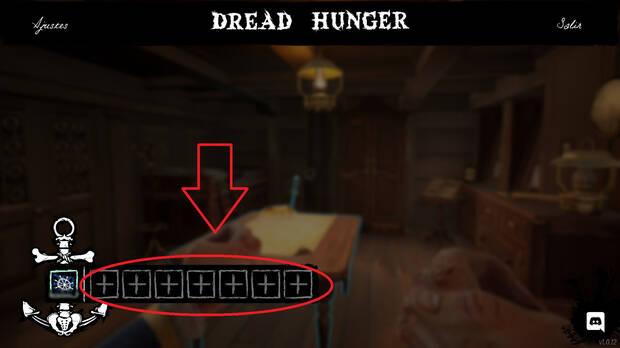
Comments
Post a Comment