How to hide the IP address of a computer on the Internet: programs, proxy extensions, anonymous browsers and other methods
In the modern world of technology, it is especially important to take care of security and anonymity. As soon as you enter the site, you immediately leave a digital footprint behind you, which allows you to get a lot of personal information. However, the IP address remains the most important. Thanks to it, you can calculate your location and other important data. In this guide, we will tell you the main ways to hide your IP address on the network.
What is the device IP address
An IP address is a combination of numbers divided into four groups, each of which ranges from 0 to 255. These designations are needed to accurately transfer data to your device.
When you visit absolutely any site, you always leave a so-called digital footprint, which, of course, can be tracked. The IP address plays an important role in this. It is also easy to establish through it who specifically posted this or that content, or wrote a comment or message.
It is interesting that there are always two IP addresses - local (LAN) and global (WAN). The local network is closed and includes a limited number of devices. The Internet, on the contrary, is a global network connecting a huge number of local ones.
In general, an IP address means a protocol, that is, a set of rules that determine how data moves on an established network. LAN and WAN IP addresses always work together. This is necessary to provide the requested information to a specific device.
When you open a search engine on your computer and enter a website address, a request is sent to the device's controller—most often a router. The controller recognizes a device on the local network that requests information and sends data to the Internet to receive feedback.
When the response information is received, the router sends it back to the device. Without the IP system, the router would not know where the request came from.
Why hide the IP address
The system we described above can also work the other way around. Therefore, attackers have the opportunity to get your passwords, financial data, and a lot of other personal information. To do this, it is not even necessary to have a high level of knowledge - there are programs that perform the process automatically.
In addition, without an IP, it is more difficult for you to be held liable for any content or messages left on the network.
How to hide IP address through VPN
One of the most affordable ways to hide your digital footprint is a VPN - a virtual private network. Thanks to the encryption algorithm, your request first passes through a third-party server, and from there it enters the network. So you can hide the country of residence, which is especially important for domestic users.
By the way, VPN can also be installed on mobile devices. It will also unlock blocked apps and websites. It is worth remembering that the main disadvantage of a VPN is a serious decrease in the speed of the Internet connection.
How to hide the IP address through a proxy extension
A proxy works in much the same way as a VPN: you hide your IP using an intermediary server. For convenience, you can set the appropriate resolution in the browser. It is worth noting that this will only hide your "digital footprint" when using a specific search engine. In addition, the reliability of a proxy is somewhat lower than a VPN.
Proxies can be paid and free, but we do not recommend using the latter, as proxy server providers often use user data for further sale to attackers, thus making a profit from their services.
How to hide the IP address through online anonymizers
You can always use online services that will independently choose a suitable proxy and hide your IP address. Unfortunately, recently such programs have become much smaller, but they can still be found on the network. The obvious disadvantage is the limited work. Most often, you enter the address of a specific site on which your actions will be hidden. If you want to switch to another Internet resource, you will have to start the whole procedure again.
How to hide IP address through anonymous browsers
Now such browsers are not easy to find, but they still exist and are popular. The essence of the work is similar to the previous methods but much larger. Many devices around the world are combined into a single system which makes it easy to hide IP in the global network. As a rule, the device of such browsers does not look like the usual Google Chrome or Opera, so it is a little more difficult to search for information, but there are no restrictions and censorship.
How to check IP stealth
Checking the effectiveness of the service to hide the IP address is quite simple. We recommend using the 2IP website. Use it before activating an additional program and after. If the address has changed, everything works correctly.

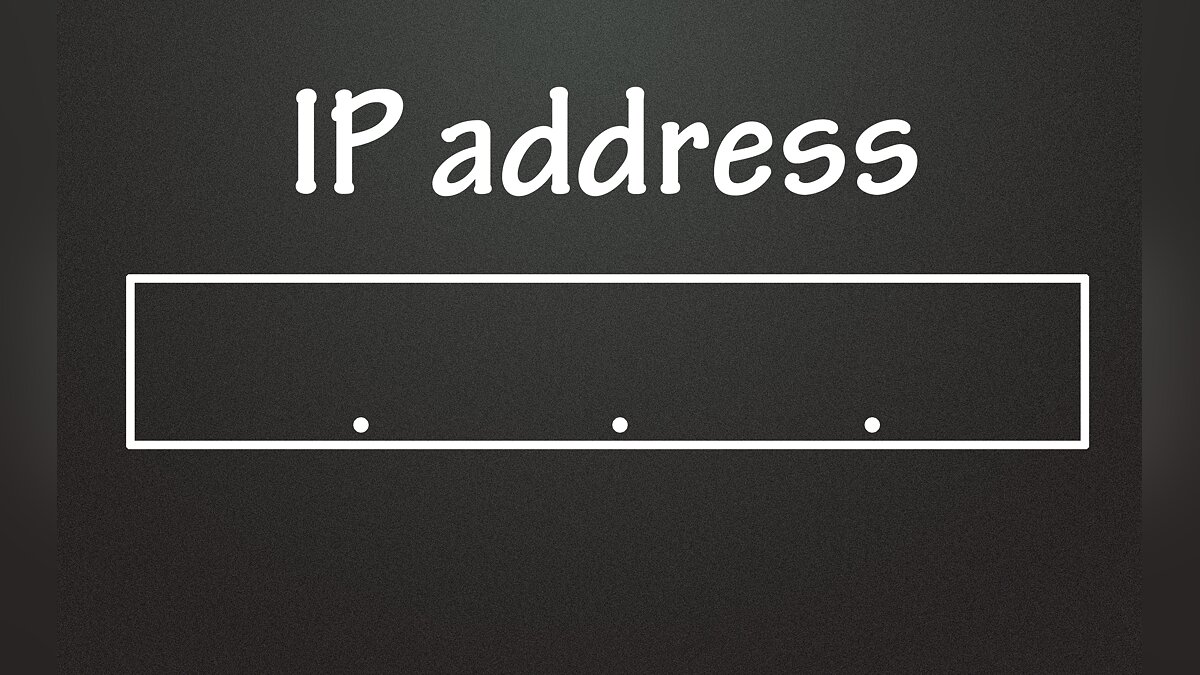
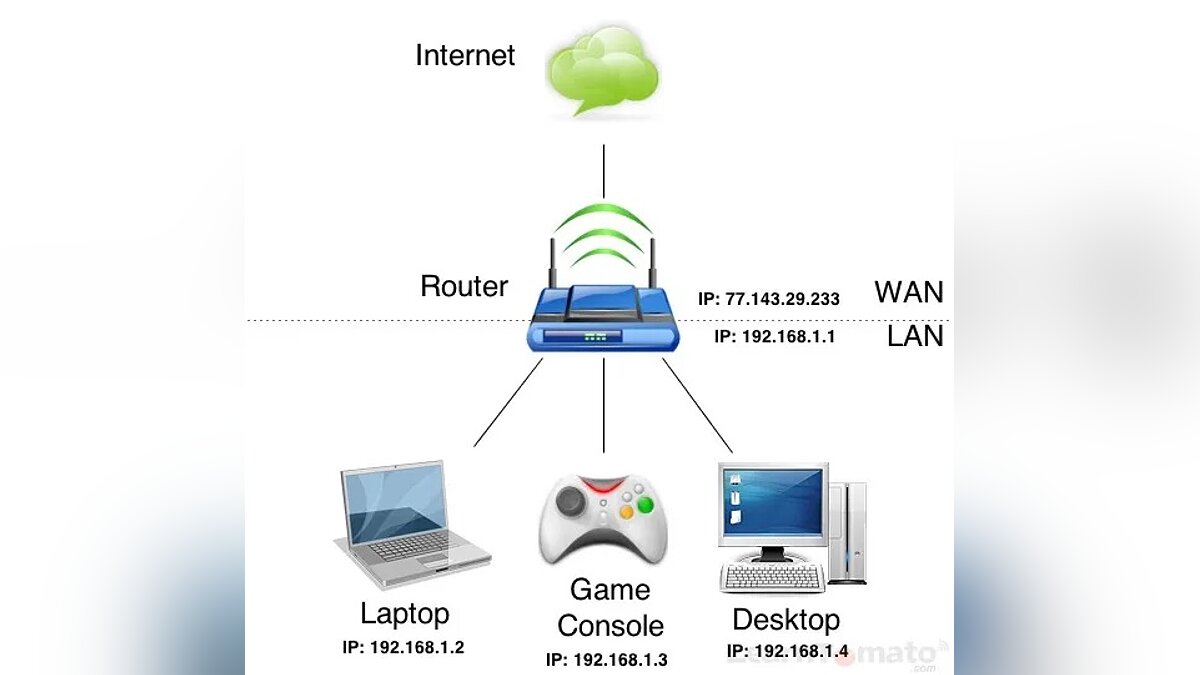

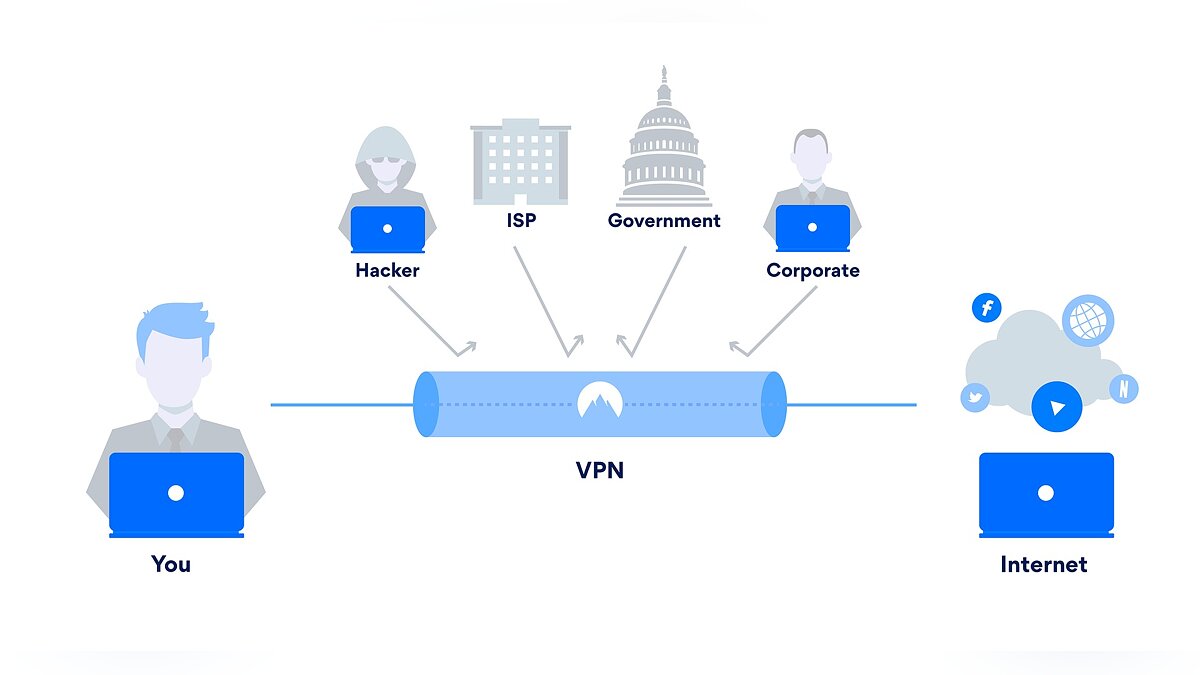


Comments
Post a Comment