Call of Duty: Modern Warfare 2 brings players back to the theaters of modern warfare. As before, you will find multiplayer and a story campaign. Moreover, moments appeared in it with the adoption of important decisions that could affect the outcome of the mission. In this guide, we will tell you what combination to enter in order to prevent the launch of rockets in the mission "Dark Water".
Next year, the first game in the Call of Duty franchise will turn 20 years old. If Assassin's Creed or Need for Speed sometimes takes a break, then Activision, since 2005, releases new parts of its main series every year. We have already been on the fields of World War II, visited Vietnam, and participated in modern wars and even battles in space. Moreover, the Modern Warfare sub-series has gone round in 2019 - it has been relaunched and redesigned to meet modern requirements. However, there are no big differences from other games in the series, with the exception of nuances, one of which our guide is devoted to.
In the last parts of Call of Duty, there are sometimes moments where the player needs to make a choice. Something similar already happened in Black Ops Cold War, where the main character could tell the truth or lie. The ending of the game directly depended on this action. Either you stop Perseus, or the world will burn in the flames of nuclear war. There was also a secret ending in which the villain wins.
How to cancel the missile launch in the Dark Water mission in Call of Duty: Modern Warfare 2
Everything is much simpler in Modern Warfare 2. In the "Dark Water" mission, you need to enter the key combination correctly in order to stop the missiles from launching. If you make a mistake or do nothing, the task will fail, and you will start the passage from the last checkpoint. We will not describe the progress of the entire mission - it is linear and there should not be any problems with it. Let's go straight to the stage where you stood at the missile control panel.
The correct combination depends on the platform you are playing on. To stop missiles press:
- Keyboard (PC): Ctrl + F ;
- On an Xbox controller: X + B ;
- On a Dualshock 4 or Dualsence controller (PlayStation): square + circle.
- Keyboard (PC): Spacebar ;
- On Xbox controller: A ;
- On a Dualshock 4 or Dualsence controller (PlayStation): X.

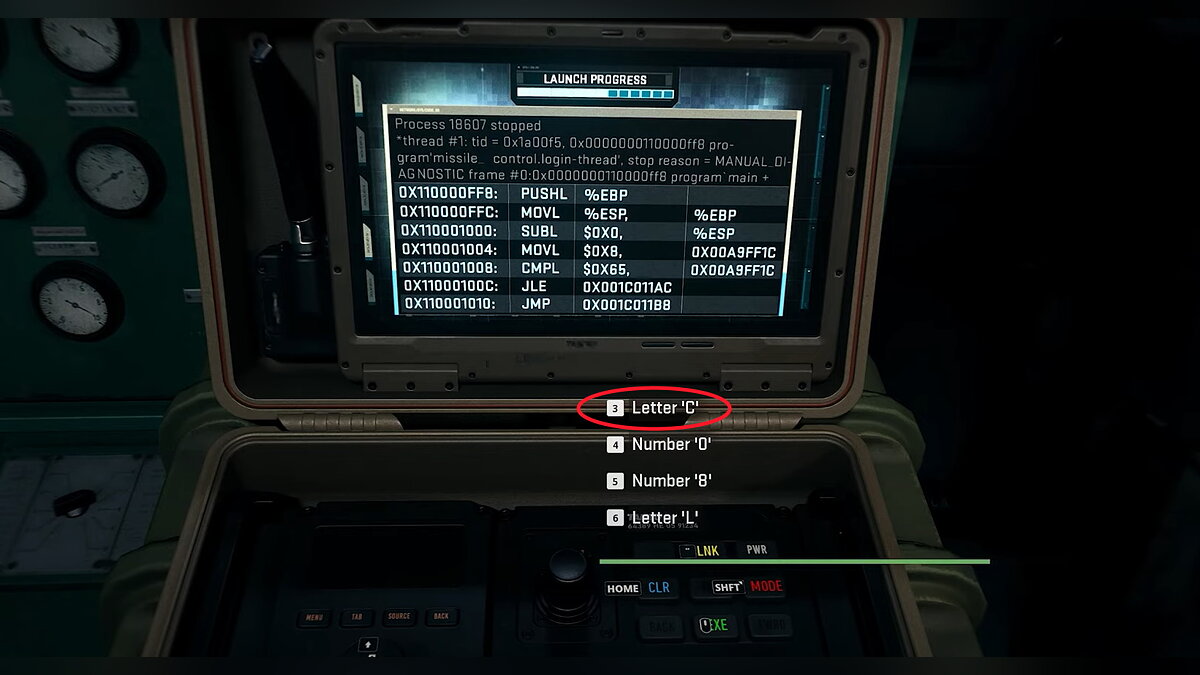

Comments
Post a Comment