When you go to download Warzone 2, you may find the download slow on Battle.net. We tell you how to correct the problem.
Warzone 2 is now available and like many other online games, you may experience problems connecting due to servers going offline or downloading the game or updates.
Some players have also reported having a slow download on Battle.net, so we are going to give you a solution to fix this problem.
How to fix slow downloading issue on Battle.net for Call of Duty Warzone 2?
If you feel like Warzone 2 is downloading slowly on Battle.net, well, the first thing you can do is go to Battle.net Settings and change the Bandwidth Limits to 0 in the Download / Network Bandwidth section. In case the problem persists, you can also make sure to switch to a wired connection instead of WiFi if you play with a remote connection.
Of course, we remind you that Warzone 2 has just been released on November 16, so it is possible that the Battle.net servers will have trouble keeping up with the large number of players trying to download the title online. same time. Finally, we remind you that Warzone 2 offers you the possibility of trying many weapons and that it has a new game mode called DMZ and which asks you to extract yourself from the game area.
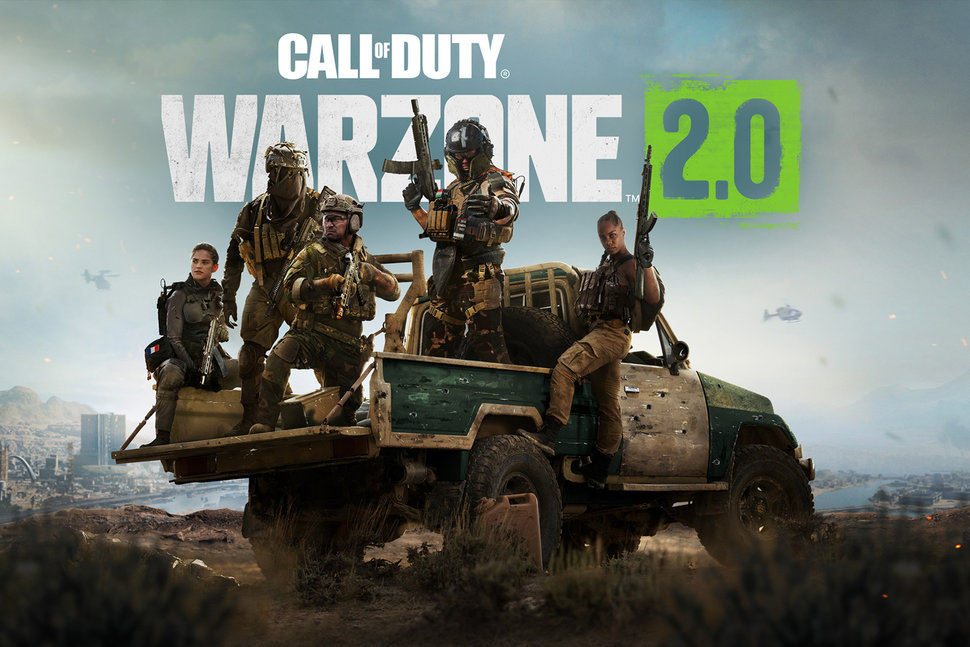
Comments
Post a Comment