Victoria 3 is a global strategy game where trade and trade routes are an integral part of the gameplay. We show you how you can delete trade routes with other countries.
How to complete trade routes in Victoria 3
If you want to end a trade route, you must first click on Market in the left bar. In the menu you should now see three tabs: Details, Trade Routes and Members. Go to Trade Routes and select the product whose trade route you want to delete.
Now you see two different sections of trade routes. In the upper section are your own trade routes that you have created yourself. If you want to finish any of them, whether import or export, all you have to do is click the X button on the far right at the end of the row.
The trade routes in the lower section are export trade routes to other countries. These cannot be erased as the goods produced for the market can easily be bought by other countries. You have no direct influence on that. However, there is a way you can make the exports less attractive to other countries so that they eventually stop them. In order to do this, you have to be clever: in the information about your products in your market, there are three icons with which you can influence the trade goods policy.
Be careful when exiting trade routes
In general, you should always think twice before deleting a trade route. Because once you've ended a trade route, you can't restore it so quickly to the same profit. In addition, ending a trade route can affect diplomatic relations with that country. Even if you influence exports from your country to others in such a way that they are no longer used, this can also influence the relationship with other countries. Of course, this also has consequences for your economy.
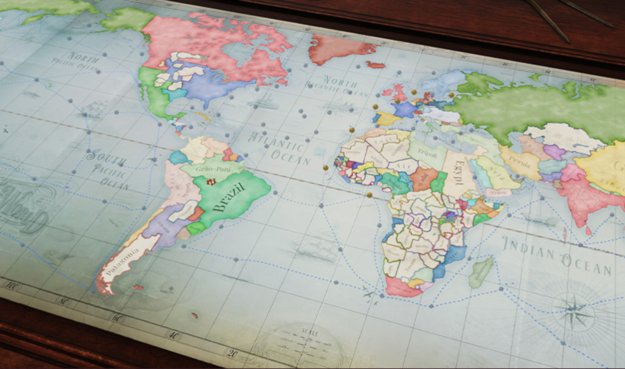
Comments
Post a Comment