We talk about what Discord bots are for, how to install them and which ones are most useful in 2023
Discord is a popular freeware messenger that supports video conferencing and VoIP. The original application for Windows and smartphones has many useful features, is easy to use, and allows you to solve various tasks related to social communication. At the same time, the functionality can be significantly expanded through the use of bots. The program allows independent developers and any users to create bots, and then invite them to the channel to solve various problems.
In this guide, we will go over all the bots available for Discord, how to install them, and also talk about the TOP 10 best bots for Discord in 2023.
What functions does the bot perform
There are many bots on the Internet that perform a variety of functions. Some of them are in the public domain, and some are developed by order from private traders and are available only on the customer's server. One way or another, the main tasks that bots solve:
- Launch and listen to music, streams, and more from popular services including YouTube, Twitch, Soundcloud, and Bandcamp.
- Server moderation: deleting, disabling users using stop words, spam, deleting messages containing spam and forbidden phrases, and even greeting new server members.
- Creating a vote: usually, these are the simplest bots that allow you to ask server members a question and invite them to choose one of the answer options.
How to install a discord bot
This question is relevant for most users who do not know how to create bots on their own but want to use free programs to improve their Discord server.
The principle of installing bots is the same, but the step-by-step actions will depend on the specific bot. Consider the example of the MEE6 bot:
- Open the official website of the bot developers. Since we are considering MEE6, we go to the following link.
- If you went to the official website of a particular bot, then look for the button "Invite bot to the server" or "Add to Discrod" on the main screen. If you are on a site with a large selection of bots, in this case, drive the desired bot into the search box or check out the list of suggested ones.
- The next steps depend on whether you are logged into the browser version of Discord or not. If you are not logged in, a window will open to enter your username and password. Fill in both fields and press Enter. Go to the point below.
- If you are (or are) logged in to the Discord site, after clicking the invite bot button, a window will pop up asking you to grant the bot access to your account. Without this, the bot will not be able to check the servers available to you!
- If you don't have servers, an error message will appear indicating that you don't have any. In this case, either create your own server or log in using other data to an account that has the server you need.
- If several servers are available to you at once, their list will open, and you can select the one you want - the one to which the bot should be connected. Keep in mind that you can only invite bots to a server that you administer. If you are not an administrator, then the bot will not be invited to the server.
- Click the "Continue" button to see a window in which you are asked to confirm the granting of certain rights to the bot on the server. If you wish, you can uncheck those items that you would not like to trust the bot, but please note that some of its functions may not work after that. So if you already decide to use a bot, then give it all the requested access.
- Confirm the bot's authorization, pass the captcha check and complete the procedure.
- For further use of the bot, read the instructions, learn all of its commands, and so on. It is rare that bots automatically work after being installed on the server. Often more precise adjustment is required.
10 Useful bots
Now let's explore the 10 most useful and common Discord bots in 2023.
MEE6
Incredibly useful Discord bot used for moderation, setting levels, and creating custom commands on the server. Distributed for free, but has a premium version. The presence of the Custom Commands function will allow you to create, modify and delete various commands for the bot, allowing it to respond to messages, write private messages to server members, and distribute or remove roles from them. Random responses are also supported: you specify a list of potential responses and the bot responds to server participants by choosing a phrase from the list randomly, with the same probability.
The level system will allow you to rank participants by level, which increases as you perform certain actions related to activity on the server. You can also set up greeting messages for members who level up. And you can congratulate both in PM and in the general channel. And here the premium version of the bot comes to the fore: only in it you can not only congratulate participants on leveling up, but also give it a certain role.
Here are some popular commands:
- !rank - see server member level
- !help - view a list of available commands
- If you don't want to bother with post moderation, enable the auto-moderator option so that the bot will automatically delete posts and send warnings to users at its discretion
- !ban - ban a member by specifying a reason
- !clear - remove the desired number of messages from the participant on the server
- !tempban - ban for a certain period
- !warn - issue a warning to the participant
Spixx
This bot is made to use memes, music, and so on. Thanks to him, you can improve the atmosphere on the server, and create a niche community. Frequently updated, so content and features are constantly expanding. Great for entertaining visitors and veiled advertising for video games.
ProBot
The bot was created for the moderation and entertainment of server users. You can choose how to greet new members (not only with messages, but also with pictures), manage music, monitor spam and stop words, and so on. You can also create a level system and congratulate users on their promotion, and choose automatic answers.
Groovy
The bot is used to play music. You can include music tracks, pause them, create entire playlists, view lyrics, exclude unnecessary tracks, and much more. In general, you are offered a standard set of features available for all bots in this category. There are free and premium versions. In the second case, you can control the volume, and audio effects, save playlists, and so on.
Thank you Memer
Unlocks the ability to create various memes on the server. There is a paid subscription. To learn more about its functionality, use the help command. All commands are divided into several categories. For example, the Games category contains memes that are suitable for video game lovers, and so on.
Dyno bot
A complex bot that solves many problems on Discord servers. You can listen to music, moderate the server, set roles, congratulate you on leveling up, and so on. Each task includes a standard set of functions. In the case of moderation, you can delete messages or users who left them, ban for a while, issue warnings, ban for a certain number of warnings, automatically remove warnings after a specified period, and much more. A good option for spam protection.
Community Hubs
Adds a function to the server to create hubs - separate channels to which server members connect. These hubs can be created by members themselves, where they can share posts, media files, tutorials, and so on. Thanks to this mod, you will increase the value of the server, since the users themselves will be able to create an incredible amount of content for it. Type !hub help to see the full list of available commands.
Rhythm bot
The most popular music bot for Discord allows you to listen to music from YouTube, and Soundcloud, create playlists, pause music, skip tracks, and so on. Click on! help for a complete list of commands.
Quillbot
A bot that allows you to check grammar, and translate text into English (!quill -t "the text itself without quotes"). This bot will allow you to improve and rewrite any sentence, paragraph, or even an entire article using modern AI capabilities. There are both free and paid options.
JuniperBot
Another complex bot with many useful features, among which it is worth highlighting:
- Listening to music from many sources, including Yandex.Music, YouTube, SoundCloud, BandCamp, Vimeo, Twitch.
- Server moderation, post deletion, bans, warnings, and more.
- History of changes and actions on the server.
- Rating, ranking of participants, congratulations.
- Welcome new users, and automatic replies to messages.
- Custom Commands - Create and use only the commands you really need.
- Smile roulettes, karma with cookies, pictures with animals, and other funny things that entertain server users
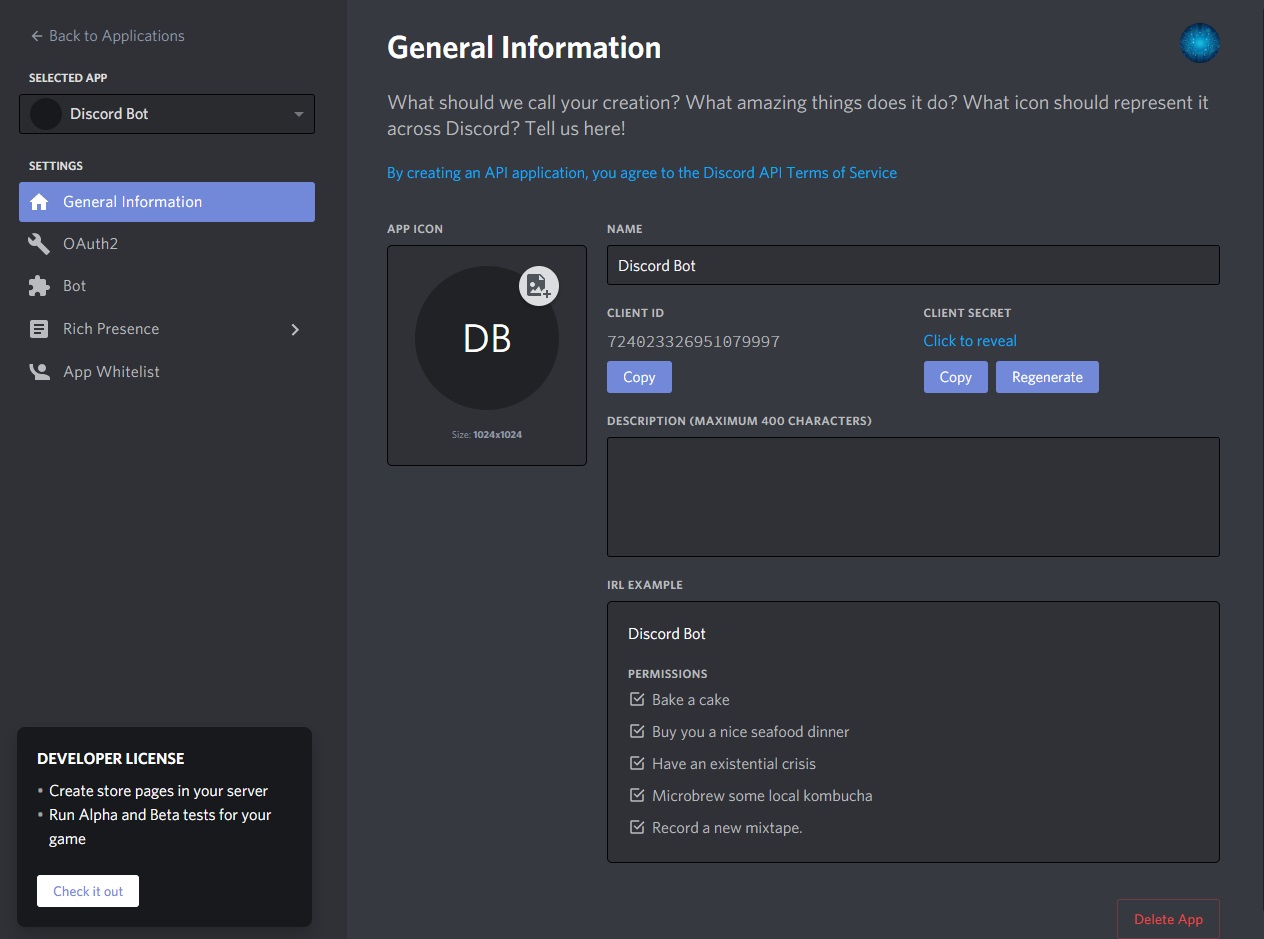
Comments
Post a Comment