Lethal Company is a first-person horror game set in the distant future. You will go on dangerous expeditions to unknown planets in order to search for valuable resources. The game currently has 98% positive reviews. But you can make Lethal Company even better with custom modifications. Most of them are cosmetic in nature, but they can get rid of some shortcomings. We have collected the most interesting mods in this article.
How to install mods on Lethal Company
- Download BepInEx Unity Installer.
- Copy the tool files to the game folder. By default, it is located at Program Files (x86)\Steam\SteamApps\Common\Lethal Company.
- Download the archive with the mod and unpack it.
- Transfer the files to the BepInEx directory.
- Start Lethal Company.
Minimap - minimap settings
A modification that allows you to change the mini-map parameters to your liking. You can make it smaller or larger, select the position of the radar on the screen, and also assign hotkeys. All functions of the mod are controlled through the menu. To call it, press “ F1 ” and then “ F2 ”.
Radio No Power Usage - no power consumption for the walkie-talkie
This modification allows you to use the radio for as long as you like without any restrictions.
WalkieUse - automatic use of the walkie-talkie
Another mod related to your walkie-talkie. It allows you to activate it by pressing the "R" key, regardless of what you are currently holding in your hands.
LethalOS - creating your own mods
A tool that allows you to create your own modifications. We usually do not include such tools in our collections, because they are intended for modders, not ordinary users. But in the case of LethalOS, changing game parameters is so easy that anyone can understand all the functions of the utility.
ShipLoot - displaying loot on spaceships
This mod allows you to see in advance how many valuable items are contained on board the starship.
MinorPatches - unofficial patch
This modification changes certain parameters in the game. After installing it, instead of pounds, weight will be measured in kilograms, the 12-hour time display will become 24-hour, some bugs will disappear and interaction between players in cooperative mode will be easier.
Please note: to activate the mod, the Assembly-CSharp.dll file must be moved to the Lethal CompanyLethal Company_DataManaged folder.
Custom FOV - changing the viewing angle
Lethal Company has a very narrow viewing angle. This mod allows you to increase it from 66 to 90 units. If desired, you can set the exact number yourself.
SpidersBegone - spiders will disappear forever
A modification that removes all annoying spiders from the game. Please note that the mod only works on the server that you create yourself. In other words, you must be the host.
Fix Resolution - resolution fix
This mod automatically sets the game to the maximum resolution supported by your monitor.
MoreCompany - more players in co-op
Lethal Company supports co-op for up to four players. If you want to increase their number, use this modification. She expands the limit to 32 people.
Remove Camera Filter - replacing the graphic filter
The modification removes noise and other filters that stylize the picture as a videotape recording. The game will look much better as a result.
More Suits - more suits
This mod adds new costumes to the game for you and other explorers. If desired, they can be customized in a special menu.
BetterStamina - increases stamina
Thanks to this modification, the overall consumption of stamina is reduced by 25%, the speed of its recovery is increased by the same amount, and the penalty for carrying excess cargo is reduced by 50%. As a result, stamina will be spent more slowly.
LCNoScannerPingSound - the mute sound during scanning
While scanning at Lethal Company, a sharp sound is heard. Some players find it annoying. If you are one of these gamers, install this modification. With it, the scanning process will be completely silent.
FlashlightToggle - flashlight in Lethal Company
A mod that allows you to activate the flashlight without having to pick it up. In this case, the lighting device must be on the quick access panel.
LC Better Teleport - improved teleport
With this modification, the reverse teleport will work much more conveniently. In particular, recharging and dropping items from the inventory will disappear.
LC Construct - new map
This mod adds the LC Construct map known from Garry's Mod to the game.




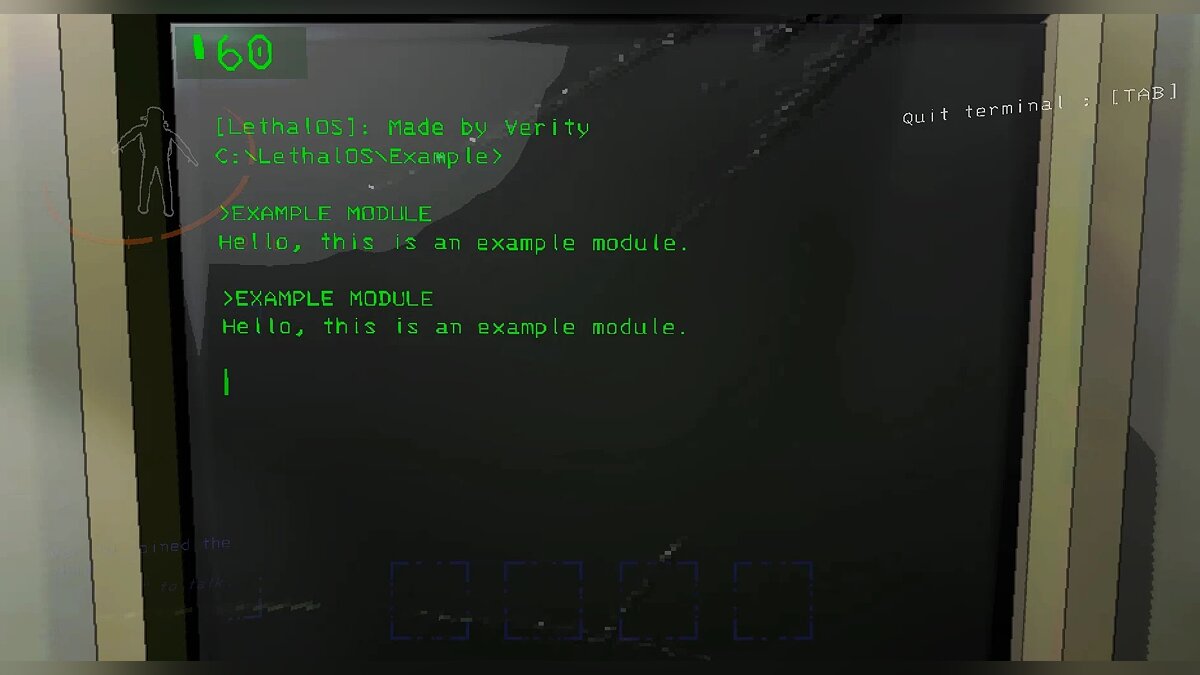


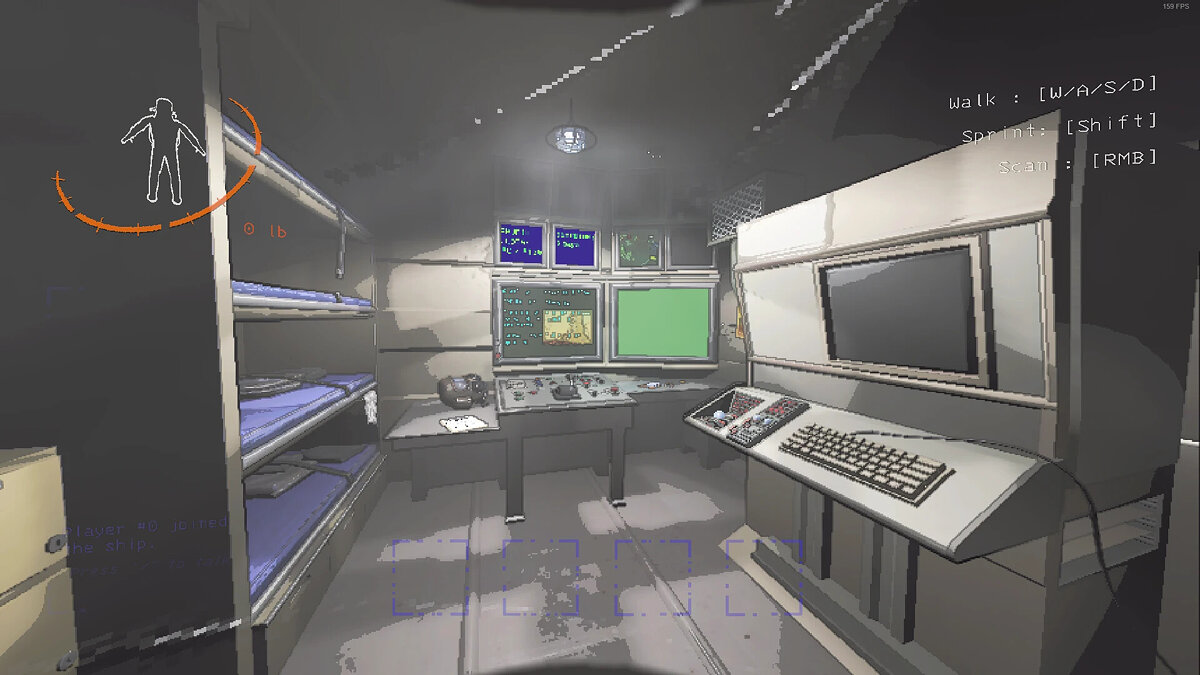






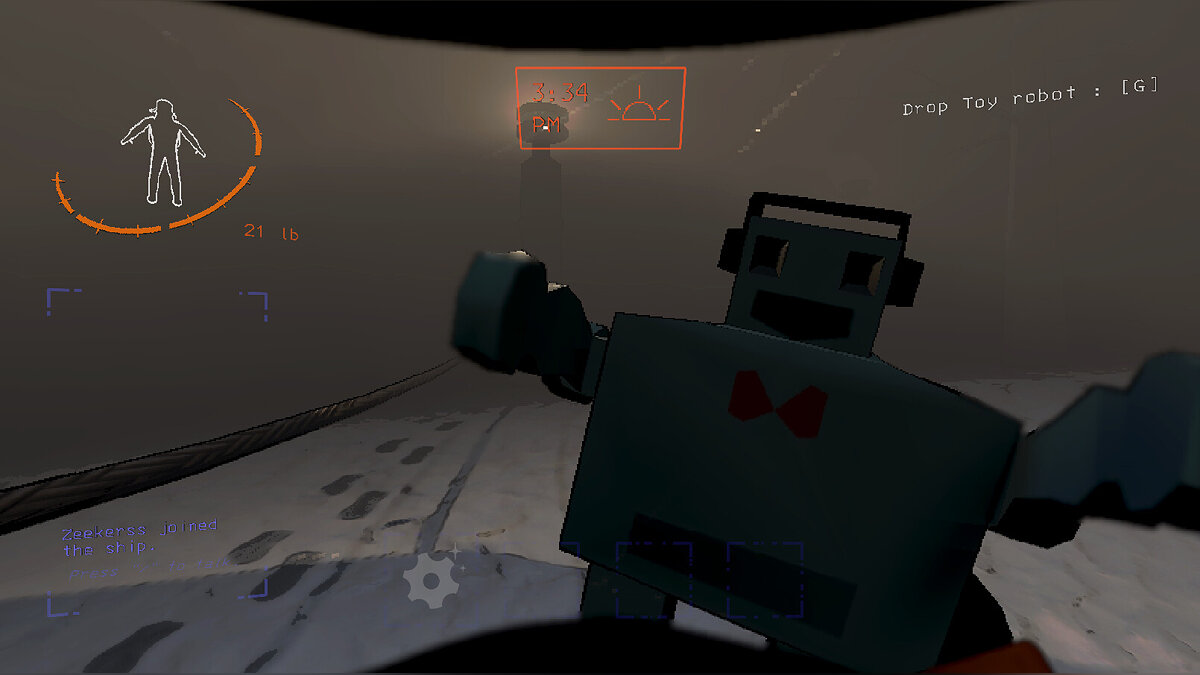
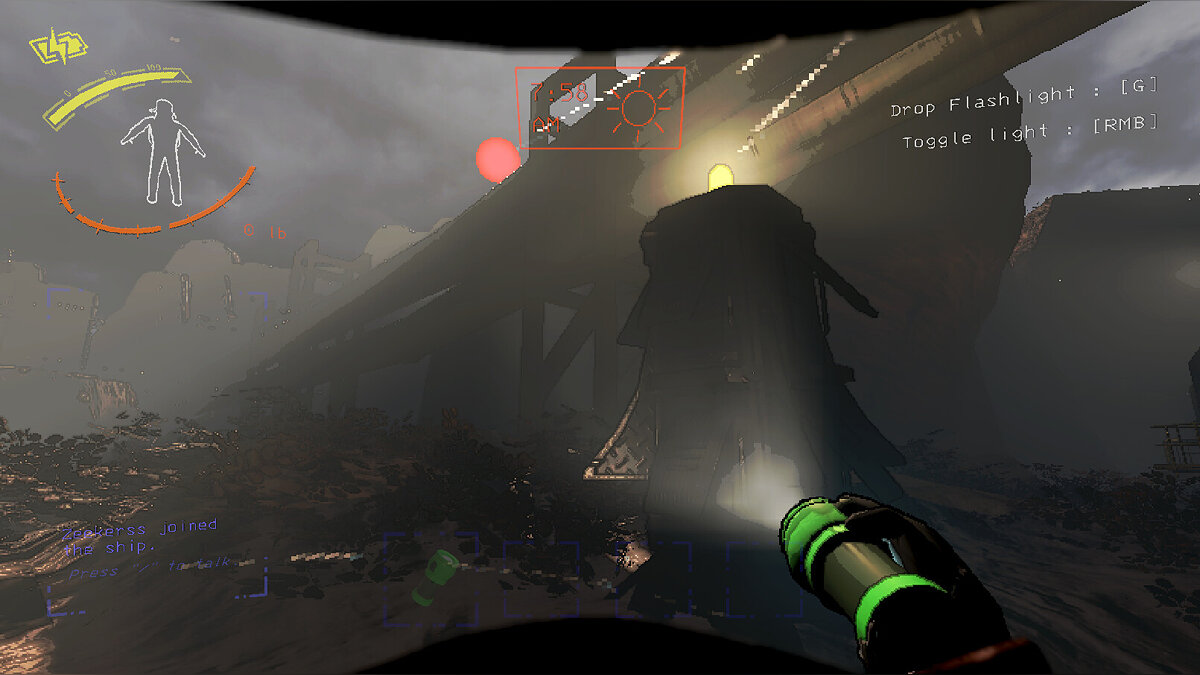


Comments
Post a Comment