The Finals is a new shooter that fans of the genre can jump into. Many people wanted to play the game, but you can't start the shooter on Steam or you have to expect crashes. We'll show you what you can do about it.
The Finals don't start? Here's what you can do: You want to start The Finals but are greeted with a black screen? Then you should first look at the required system requirements:
If you have the right setup, it would be worth taking a look at your graphics driver. Maybe you are missing a new update or you are reinstalling it.
If everything is OK with your driver, you should check your game files and see if they are installed properly. To do this, go to your library on Steam and open the “Properties” item in the The Finals selection menu. Now click on the “Installed files” item and then on the “Check files for errors” button. The system will now check your files and see if everything is installed correctly.
If the game still doesn't start, you should consider a new installation. Once you've finally been able to log in, you should turn down your graphics in the settings and set your FPS. With outdated hardware, 60 FPS is sufficient, while with new hardware you can increase it to 100 - 120 FPS.
Those are all the options you can do so far. If none of this helped, you will have to wait for a patch soon.
The Finals crashes? Here's what you can do: If you're able to log into The Finals but the game keeps kicking you out of a round, we have the right fix for you.
Unlink your Steam and Embark. According to YoutubeSCREAM (via youtube.com ), the tip should come from the community. Players report that they were able to play without crashes after the procedure. So it's worth a try.
If that doesn't help, you can change your start option for The Finals. Some users from the community report that they have changed their start option to “-d3d11” i.e. DirectX11. This is said to have helped back in the beta. You can find the option on Steam under Properties (desired game) -> General -> Start option. There you enter “-d3d11” and start The Finals.
A final tip from the community is to deactivate recording software and software that you have running in the background such as music or browser. So open your task manager and close the programs that you don't need during your rounds in The Finals.
These were helpful tips on how you can get The Finals running on your PC. What methods did you use and did any of our tips help you? Let’s find out in the comments!

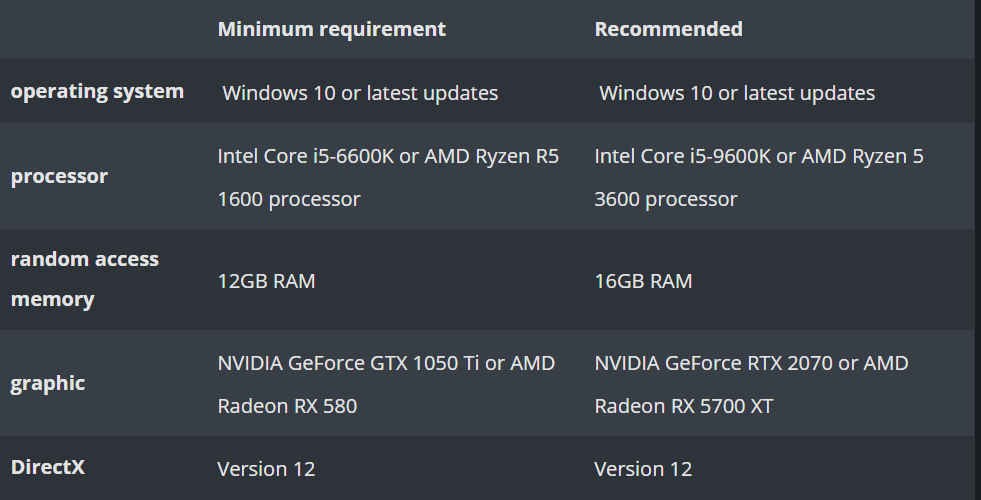
Comments
Post a Comment