Helldivers 2 is now available and some players are encountering bugs, including problems with the anti-cheat. We tell you how to solve it.
The year 2024 and especially the month of February promises to be rich in anticipated games, including Helldivers 2, a third-person shooter playable in cooperation. Helldivers 2 is now available since Thursday, February 8 on PC and PS5.
However, like every game launch, some players sometimes encounter bugs, including one that concerns nProtect GameGuard, the title's anti-cheat. We tell you how to solve it.
How to fix the anti-cheat issue on Helldivers 2?
If, like some players, you have slowdown issues or crashes on Steam Deck, well, this could be due to Helldivers 2's anti-cheat, nProtect GameGuard. To resolve this problem, you can try the following solution:
- Locate and open the Helldivers 2 installation folder on your PC
- Open the bin folder inside the Helldivers 2 folder and delete the existing folder named GameGuard inside the bin folder
- Launch the game using the executable, which will create a new version of the GameGuard folder
- Copy the path to this newly created GameGuard folder
- Finally, open the antivirus program and find its settings. You should be able to whitelist additional applications, and when you find the option, whitelist the GameGuard folder using the path you copied
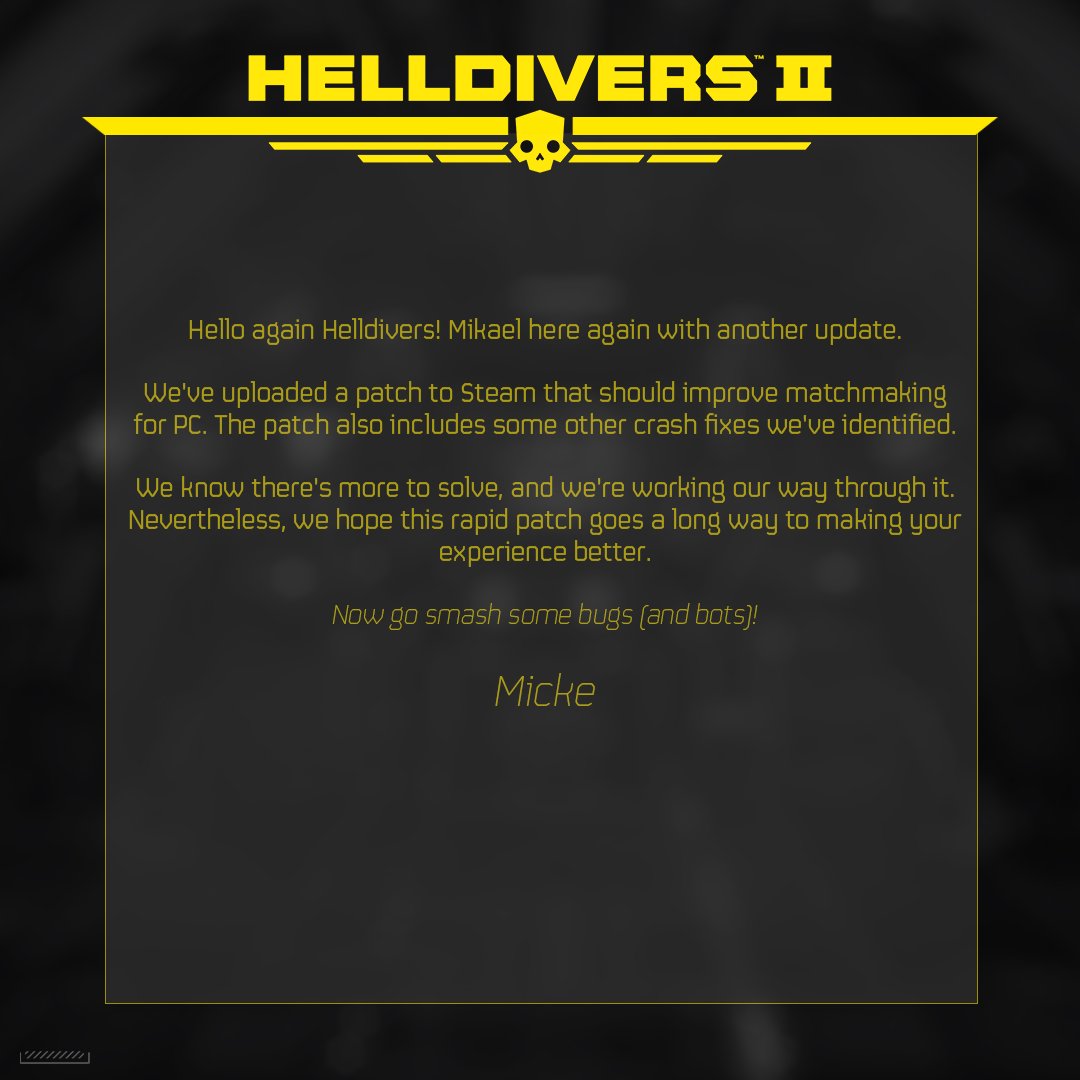
Comments
Post a Comment