Are you experiencing the App Not Released or Application Not Available bug on MW3 Steam? Here's how to fix it quickly!
Updates often bring their share of problems, and Modern Warfare 3 (MW3) is no exception to the rule, particularly with the Application Not Available bug encountered by Steam users. Despite the undisputed popularity of MW3, this technical issue has disrupted the experience for many fans in recent days.
MW3 's App Not Released bug on Steam has left many players unable to launch the game. Fortunately, several troubleshooting methods have been verified and can help you quickly regain access to the game, including restarting your PC, clearing the download cache, and removing a potential free trial.
How to fix Steam Application Not Available bug for MW3?
Restart your PC
- The simplest and most universal method to resolve the majority of bugs is to simply restart your computer. This is often the first step to try.
Clear your download cache
- The download cache can sometimes cause issues, but fixing it is quite simple:
- Go to Steam “Settings”.
- Select "Downloads".
- Click “Clear download cache”.
Disable the free trial option
- If the previous methods do not work, the problem could be related to a free trial of MW3 still active on your account:
- Run Steam as administrator.
- Deselect the “Free Trial” option in MW3 properties.
- Use "Check the integrity of game files..." for a complete repair.
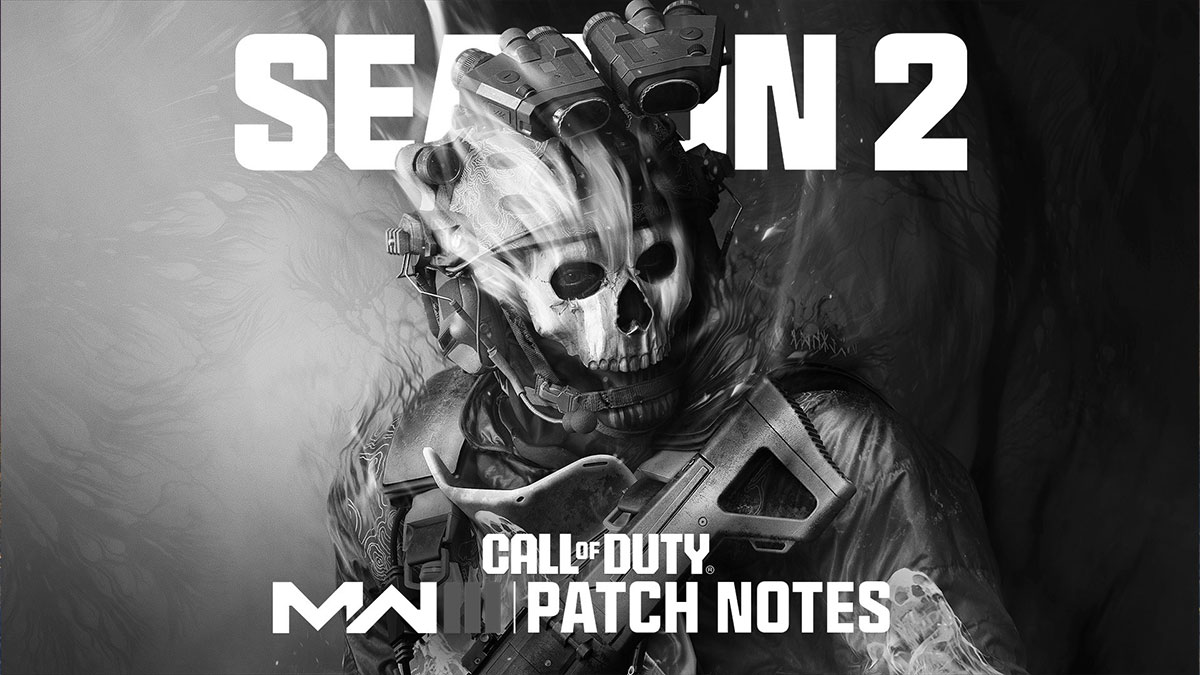
Comments
Post a Comment