Platforms to buy video games
Currently we flood the launchers (launchers) game, when a couple of years ago on Steam had everything you could possibly need that PC, as video games are concerned. But they have been born, gaining popularity or they were simply there, others such as uPlay, GOG, Battle.net, EpicGames, AmazonGames, Origin, etc. But what is the best PC gaming platform? Each one has something that makes it unique.
We can choose to connect all of our platforms (or most) to GOG Galaxy as we tell you here , but you can prefer to have them separately to use chat or manage connected friends, even if that costs us a part of our desktop occupied by icons pitchers everywhere.
Let's see what are the main characteristics that define them and what can make us decide on a specific one, or all.
Buy a multitude of video games on Steam
Launched in 2003, it belongs to Valve Corporation and owner of Half Life or Counter Strike among others, Steam was launched as an application that would take care of the updates of its own games, but that finally, by 2008, began to include third-party games . From the Steam store we can buy and install almost any game that is available for PC.
The Steam store is used by the most famous video game developer studios, as well as by small independent companies, to put games on sale and be available to a large number of users around the world. On Steam you can, or maybe you could, find the number 1 of the video games that are released.
It has been in the last two years, where exclusivity is an incentive for sale, when Steam has stopped having, at least temporarily, some exclusive games that are added to other platforms, and some others that will never be on it, since They belong to a studio that also has its own pitcher, thus taking its pinch without having to pay for the services of others.
One of the notable advantages of Steam is its SteamLink application , which we can use to play all Steam games in another location where we have the application installed , either on the mobile, on a Smart TV or even on the Raspberry Pi. The application is compatible with the recently disappeared Steam Controller or with many other bluetooth controllers from other platforms.
In addition to having this application, Steam has been selling third-party games for 12 years and has experience in this, its store is very organized by sections, thus facilitating navigation through it and making it easier to find games in a specific category that we like.
In each game, it has magnificent and extensive information, we can see if it has additional downloadable content for this game or DLC , it warns us if that game is not in the language we have selected, we can see opinions of players who have bought it , if it is for one or more players, the minimum requirements, and endless information that will make it much easier to determine if the game suits you.
It is possible to pay on Steam with prepaid cards , you can buy them in many physical establishments or you have them available in digital format and they are found in many online stores or even in Steam's own virtual store. When you redeem it, the credit is added to your Steam wallet to spend directly in their store . They can also be used as a gift, either by buying the physical card, an online code, or sending it to your friends from the Steam store itself.
Whether with prepaid cards or not, the store launches frequent offers that usually stand out on the cover , and it also has its own offers section. Sometimes they launch offers from a specific developer studio or saga that, if we click on the banner that announces it, we can see the discounts of all the games on the same page, this is an advantage if we like a specific saga or developer.
Among the advantages that this client offers us, there is one that is normally common to all launchers , and that is that they control the updates of the games automatically, so we can completely ignore this. Many times they add improvements or correct bugs, now we do not need to be aware of updating manually , although we must bear in mind that from now on only the games we have played recently will be updated .
The client is divided into 4 sections, highlighting the Store that will appear as the first option. All the games are very ordered in their corresponding section, highlighting the recommended or most demanded on the cover, and then we can apply filters to be able to search according to our preferences, in addition Steam learns from our tastes and recommends similar games through the list of discoveries.
As a second section we have the Library , on the left and in the form of a list we have all the games that we have bought or added on Steam, since you can add games that are not from the platform, you just have to click on Add a product . Selecting any of the games on the list, we can start or install it if it is not installed yet, we will also find information about the game, achievements, time played, last connection, and many more options.
The two remaining sections are Community , in which we will find the Steam forums, the community market, game broadcasts and the workshops. In the remaining section we will find information about our profile, activity, our friends and their activity, badges, inventory and some other option such as the screenshot gallery.
If we have to put a downside to Steam, it is that, if you are undecided and want to look for a game to buy, there is a lot of catalog and you can spend a lot of time in front of the desktop application to be able to decide which game to buy , this can reach To be boring.
Ubisoft Connect, the Ubisoft video game store
Ubisoft Connect was born in 2009, along with the launch of an Assassin's Creed of the saga, as a platform to connect players in Ubisoft games that were enabled for this and get achievements, based on the more you play, the more free goods.
It was not until 2012 when Ubisoft Connect became a video game client as we know it now, connecting the Ubisoft Connect service with the game launcher under the same name. Now in addition to getting rewards, we could buy Ubisoft games .
Unlike other platforms, Ubisoft Connect only has its own games , the first page we see when opening this client for PC is the News, where they tell us news or updates on their games , as well as the occasional offer with considerably reduced video games. or even free.
From the platform itself we can buy the games of the developer and distributor Ubisoft , hits like all Assassin's Creed, or the Tom Clancy's saga, The Division 2, Ghost Recon, Rainbowsix, etc. In addition, there are the classic UNO card or board games such as Monopoly, and Rayman games, among others. Another option to buy games is to purchase the code on a website where it is offered cheaper and activate it in Ubisoft Connect through the available option "Activate a code".
In addition to the news section and the games store, we have a Library available , where the games that we have in our possession will appear, being able to install or run them if they are already installed with a couple of clicks. By accessing each game we have information, achievements, news and if you have additional content available to buy .
Linked to our account, in addition to the games we have bought on the platform, we can add friends , see what they are playing or even chat with them.
An advantage of only offering our own games on such a platform is that we can opt for a monthly subscription to have all the content available in the Ubisoft Connect store, for 14.99 euros / month you can have any game and its downloadable content available while the subscription lasts. The service is called Ubisoft Connect + and it has been available since last September 2019.
The only downside we see with this Ubisoft game launcher is that obviously, we can only buy or use it for games from this developer, although there are more than 100 titles available , it is nothing compared to the thousands that Steam has. We tend Ubisoft Connect if we want some of the games that they develop and distribute. Otherwise we see Ubisoft Connect a very complete platform and with all the options that any other can have.
GOG Galaxy 2.0, the platform that aims to bring them all together
GOG or Good Old Games was born from the developer CD Projekt Red in 2008 as a classic video game store, and that little by little has been updated with content of all kinds until in 2019 version 2.0 of GOG Galaxy arrived, with a novelty very exclusive, the ability to host games from other platforms , to be able to install and run them directly from GOG Galaxy.
GOG Galaxy has been giving way to its main function of connecting all accounts, to leave the games store in the background , and that is that as soon as you open the GOG Galaxy launcher as the main option, the games of the platforms to which we are we have connected , going to be the tab of the store in last place, even below the option of Friends.
The games are ordered and filters can be applied , such as the most recent, all the games of all the platforms that we have connected, the ones installed or selecting each platform individually. In all cases it is possible to access a game, obtain some information about it, install it if it is not installed and run it to start playing.
In the Friends section , we have an Activity section , where it will tell us, not very neatly, the activity we have had with the games, and the friends that are connected, yes, only the friends of GOG Galaxy, since the from other platforms, if it is included within the functions that GOG Galaxy offers for this platform, will appear on the right of the interface.
In the GOG Galaxy store we can find many games of all kinds, whether from independent developers or games from large developers, giving rise to all kinds of prices. Like the rest, in addition to buying them in the store itself, we have the possibility of acquiring the code separately and redeeming it in the corresponding section.
Although it seems that GOG Galaxy has left its store aside, to shelter the accounts of the competition, the store also offers us great discounts on games , with filters that will make us classify the titles for a better decision. The downside is that as with Steam, there are many titles available so deciding on one, if you are somewhat indecisive, can be a headache.
Origin offers us EA games
Origin is Electronic Arts' video game sales and distribution platform. Like many others, it was born as a service called EA Downloader and later called EA Link because trailers, demos and special content were added for games. It didn't take long to change the name again, integrating the store and downloads with EA Downloader. Finally, in 2011 they renamed the service to Origin to start selling and unifying all the services that it had offered until then in a single client.
The platform exclusively sells games from Electronic Arts and some games from independent developers. Origin has in its catalog of great games such as the FIFA franchise , Battlefield or Need for Speed among others. If we want to play these games we will have to download their Origin PC client, since it is not possible to find them on other platforms.
When opening the client, we find the options in a sidebar on the left. The first option called Home page is where we will find the recent games we have played, with links to start or download the games, we will also see a series of recommendations according to the games we have bought and started with a theme similar to these. We can also find the most outstanding offers or games along with some news.
As a second option, we will find the subscription service of the platform, which is called Origin Access and of which there are 2 plans either for monthly or annual payment, saving a good peak if we select the annual payment. The cheapest plan of 3.99 per month or 24.99 per year , is called Origin Access Basic and the most complete plan is called Origin Access Premier , with a cost of 1 4.99 per month or 99.99 euros per year
Each plan offers a series of advantages that increase, logically, when the cost is higher, so with Origin Access Basic we will have access to a limited series of games called Basic Vault , a 10% discount on purchases in Origin and early access to the upcoming games but with a limit of 10 hours . This content is increased with the Premier plan by opting for the much more complete Premier Vault catalog , with no limit of hours in early access to games and in which it also includes the additional content of the new EA games , in addition to the 10% discount on purchases from the Origin store.
The next section that we find is the Store , where we can see the games that have the platform ordered with many filters, we can explore all the games or those that are currently on offer, being able to select by filters of all kinds . In each box of each game , it tells us if it is included in some of the payment-on-demand plans that Origin offers , we can also filter through the complete catalog of any of the two plans.
In the last place we find My games library, where the titles that once purchased within the Origin store will appear, are associated with our account and remain in the library to be able to install or run them. If we click on each game in the library it will indicate playing time, friends who play and some information such as achievements and additional content.
Below we will find a notifications section where notifications will appear and another for help, which will directly open the browser with the Origin help website. At the end of the sidebar, our user and the options for the profile appear, with game data, achievements, friends and the possibility of configuring the client and billing information.
A client focused mainly on offering the company's own games, where it places special emphasis on the subscription service that Origin offers. A service that is increasingly fashionable among developers that sell their own games and that in the case of the basic service, we can opt for a lot of content for less than 25 euros a whole year, less than what a single game of those offered in the plan.
Blizzard Battle.net, Blizzard's exclusive gaming platform
Before being Blizzard Battle.net , it was called Battle.net classic and it was launched with the Diablo video game as an online service to connect the players of its newly launched game in 97, the following year it began to include some more functions at the launch of StarCraft and was adding more and more features until the arrival of Battle.net 2.0 in 2009.
As of 2009, they began to integrate all the services that the Blizzard company had in this service, since World of Warcarft, for example, operated with an independent account. Until finally in 2013 it was launched as a desktop application with its own launcher , the Blizzard Battle.net that we all know now.
In Blizzard Battle.net we can find the latest Blizzard games that we can buy directly on their platform or redeem a code if we have bought it in another store, we can also buy the “partner games” as they call them, but there are 3 Titles from the Call of Duty, Modern Warfare, Black Ops 4 or Modern Warfare 2 Remastered saga, we can also buy all the battle passes or additional content for these.
We can access with our Battle.net account to connect with our friends and check if they are online or playing any of the games offered by the platform, in addition to a chat, and a section to redeem gifts.
This application also allows us to have all the updates or patches of the games always up to date , being able to configure to our liking if we want to install them automatically or to notify us to update ourselves.
In the Games section we can see all those available on the platform, whether we have them purchased or not, and if we do not have them purchased we have a button with direct access to the purchase available. There is also a Social section to manage the chats and groups to which we belong and a News section to see the latest news from the Blizzard world.
Finally, we have a Store section where we can see in more detail all the games from Blizzard and its partners, as well as a lot of accessories for them.
Undoubtedly, a concise launcher in terms of content since it is based on the creations of Blizzard with some exceptions, but complete in terms of content for games on its own platform, with many configuration options, its own chat and the possibility of buying at the moment subscriptions and content for their games.
Epic Games Launcher the alternative to Steam that gives us video games
Epic Games is a video game developer with many years of experience , born in 1991 and has titles behind them such as the Unreal Tournamet saga or Gears of Wars , they were also the creators of the Unreal Engine , they have been reaping successes until 2017 Fortnite appeared, which has become the benchmark in Battel Royale type video games, which many of the franchises are imitating.
The Epic Games store, along with its game launcher, arose from its CEO considering that a 30% commission was too high a percentage and it was in December 2018 when he decided to take the step to have his own store and his own game launcher, charging 18% less than its competition.
Epic Games Launcher , which is part of the Epic Games Store , has come in strong and in just one year has become the online video game store that overshadows Steam, integrating hundreds of titles, either from prestigious studios or independent developers.
The Epic Games Store regularly offers one or two free video games each week , although on special occasions it has even offered up to one free game each day , one of the characteristics that has made this store, in just over a year, grow impressively coupled with the aggressive offer for developers of just 12% commission .
When we open the Epic Games application, we see a home section, which is oriented to the most relevant news of the platform, whether they are games on sale, free, downloadable content or new releases. In addition, we have a list of connected friends and a Quick Start to install or run games that we have.
The next section is the shop or store that has two interfaces that can change the default entered the view Discover with a big banner up highlighting the most relevant and then ordered by sections such as offers, free or New content, devoting exclusively to this week's free games and a preview of next week's free games.
If we look at Browse we will see a complete game catalog that we can sort by relevance, release date or alphabetically, a view much more dedicated to exploring all the available content , a feature that we have not seen on Steam, or go directly to the game in question we are looking for.
We also have the Games Library , where we can see all the games acquired in the Epic Games Store and that we can enable to see all the ones we have or only the ones installed, either in list or grid view with the large covers. Another section is Friends , where we can see the friends we have added in a pop-up window and if they are available or playing, it also has an integrated chat.
Finally, the Unreal Engine section that gives its name to Epic Games' own engine with which they have developed many of their games. We have the possibility to install it, as well as access to the main platforms to help and find information about this engine to develop video games.
In addition to the sections described, we have a section to see the downloads that we have active , whether they are from an installation or update. A section for the settings where you can configure the Epic launcher and the section with our profile and the possibility (a bit hidden) to redeem codes for video games purchased outside the platform , an option included in all launchers.
Conclusion Which platform to choose?
If we are looking to buy video games, we have the veteran Steam or Epic Games Launcher available with a wide variety of video games , we also have GOG Galaxy which, although it is focused on bringing together all the platforms in its own, also has a store with a wide variety of video games. It is difficult if we want to play a Blizzard game, or most of the Ubisoft or EA games and we will have to go through the software of each of them.
We see how Steam wins by a landslide in terms of titles in the catalog , and it is that 12 years of selling video games, and many of them as the only sales platform have managed to position it as the first in variety by far. Another feature that Steam has is the ability to share the library with friends and family , with the possibility of having 10 computers shared with your library, although it is only allowed to play one game simultaneously.
Although GOG has the possibility of including games from other platforms , it does not offer us other interesting features such as its own application for streaming to other devices or the possibility of broadcasting games , characteristics that Steam has and in the case of broadcasting games , Origin.
We see how the most complete is Steam , with a significantly greater number of games, its own application for streaming, the possibility of sharing the library with friends or family and also has a large market to exchange or sell game items, it is the option to choose if we want to stay with only one client to buy and manage our games.
|
|
Steam |
uPlay |
GOG |
Origin |
Battle.net |
Epic games |
|
Friends list |
Yes |
Yes |
Yes |
Yes |
Yes |
Yes |
|
Product Exchange |
Yes |
No |
No |
No |
No |
No |
|
Share Library |
Yes |
No |
No |
No |
No |
No |
|
Streaming to other devices |
Yes |
No |
No |
No |
No |
No |
|
Screenshots |
Yes |
No |
No |
No |
No |
No |
|
Multiple accounts |
No |
No |
Yes |
No |
No |
No |
|
Exclusive |
Yes |
Yes |
No |
Yes |
Yes |
Yes |
|
Available for other OS |
Yes |
No |
Yes |
Yes |
Yes |
Yes |
|
Game broadcast |
Yes |
No |
No |
Yes |
No |
No |
|
Subscription available |
No |
Yes |
No |
Yes |
No |
No |
|
Subscription games * |
0 |
100+ |
0 |
281/324 |
0 |
0 |
* In Origin they correspond to the Basic / Premier plan including add-ons for games
Many other companies have wanted to enter the world of games with their own launcher, such as Amazon Games , a company that we have also learned is preparing a cloud gaming service. Rockstar has also wanted to offer its own launcher, which includes 5 badly counted games and lots of additional content to buy from its own games.
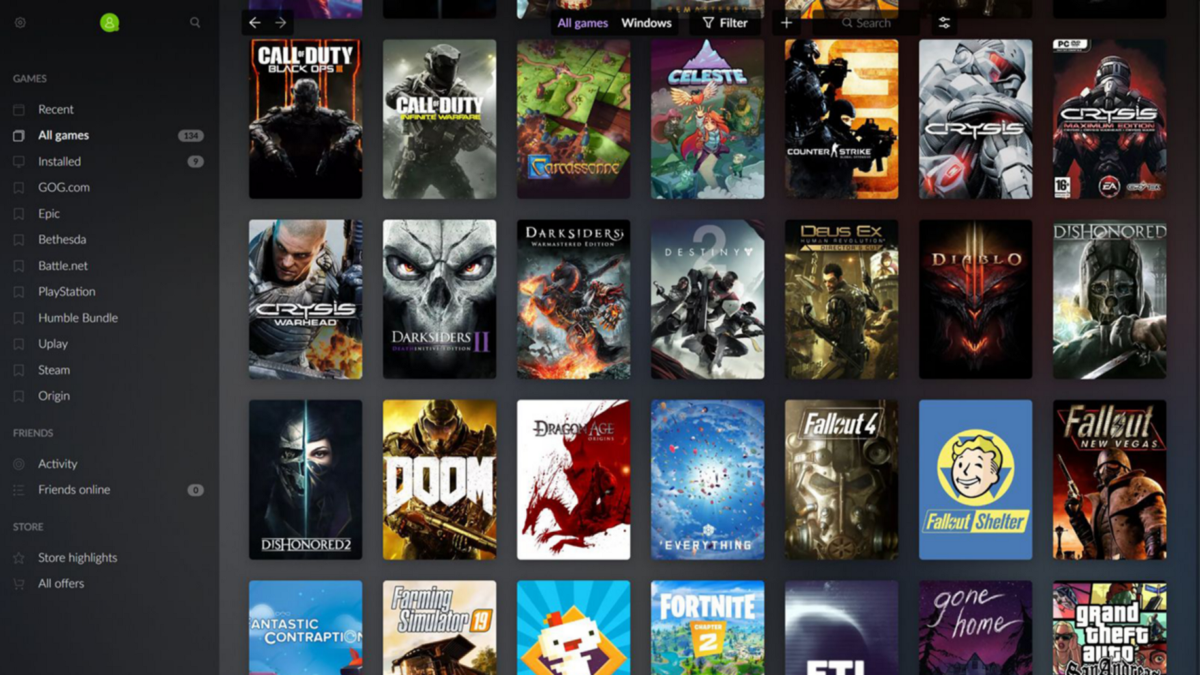
Comments
Post a Comment