How to link your Warner Bros. account with PSN, Xbox Live, Steam profiles and get unique rewards in Hogwarts Legacy. How to activate VPN on PS4 and PS5
Hogwarts Legacy is a new fantasy game set in the Harry Potter universe. As is often the case with high-profile releases, if you wish, you can get in-game items and unique rewards that will make it easier to pass. To do this, you do not need to buy an extended edition or DLC - just register on the official sites that are associated with Hogwarts Legacy and link your accounts to your account on Steam, PSN, or Xbox Live. We will show you how to do this in this guide.
How to get unique rewards in Hogwarts Legacy
You need to go to three pages that are directly related to the game. Please note that they are all in English. The first step is to go through the registration process. The algorithm is the following:
- Go to the official Hogwarts Legacy website.
- In the upper right corner, find the line "Unlock Exclusive Rewards" (Unlock Exclusive Rewards) .
- Scroll to the bottom of the page and click on the Connect Now button.
- The Wizarding World fan site will open. Select "Login" in the top right corner.
- Register or login to an existing profile. If you don't have an account yet, you will need to enter your email address and create a password.
- After that, you will be taken to your personal profile.
How to link your Warner Bros. account with PlayStation Network, Xbox Live, and Steam profiles
- Return to the Hogwarts Legacy page and open the Unlock Exclusive Rewards menu again.
- Find the checkboxes next to the lines "Log in" (login), "Go through sorting" (Get Sorted) and "Open your wand" (Discover your wand). Please note that the Link Accounts line should be highlighted in white (inactive) at this stage.
- Important point: If you are in Russia, be sure to turn on the VPN. Without this action, you simply will not be allowed further. We talked about the best such programs in a separate guide.
- Below you will see the button "Go to the WB Games website" (Go to WB Games). Click on it.
- Here you will need to create another account.
- After that, you will be prompted to connect different accounts. Choose the one you plan to play. Sign in to Steam, PSN, or Xbox Live to verify. Multiple platforms can be connected if desired, including the Nintendo Switch, which will release Hogwarts Legacy on July 25th.
- Important point: Open the "Account Information" item. Click on the "Verify Email Address" button, then open a new email from Warner Bros. and follow the link.
- Check the last item in the list of accounts. If you did everything right, opposite the line Harry Potter Fan Club should be written: "Connected". If for some reason you see the inscription "Connect", click on it and link the accounts.
- Return to this page. Opposite the line "Link accounts" (Link Accounts) should be ticked.
What rewards can I get for linking accounts and completing challenges
- school gown;
- Mask with beak-shaped skull.
How to Connect PS4 and PS5 to the Internet via VPN
Connecting using a PC or laptop
- On your computer, open Control Panel. To do this, click on the "Start" menu, select "System Tools - Windows", and then - "Control Panel".
- Open the window "Network", then - "Network and Sharing Center".
- Click on the active connection and click "Properties".
- Go to the "Access" tab and check the box next to the line "Allow other network users to connect through the Internet connection on this computer". Save your changes.
- Launch the console. Go to the network settings, select the item "Establish an Internet connection" , go down to the very bottom of the list, and click on the line "Set up manually". Then select the option "Use a LAN cable" and refuse to use a proxy server.
- Connect PC and PlayStation with network cable.
Connecting using Smart DNS
- Turn on your PlayStation console. Open the menu "Network", and then - "Check connection status". You should find your IP address, which is written opposite the IPv4 line. It is a ten-digit number Write it down.
- Open the Smart DNS management menu on your VPN website. Find the item "Activate IP address". Enter the current address of your PlayStation console. You will get two numbers - primary and secondary DNS. Write them down.
- Reopen the network settings on your PlayStation console. Select the item "Establish an Internet connection". Click on the "Set up manually" button, and then - "Use Wi-Fi". Open the "Enter Manually" menu and click on the "DNS settings" button. Here you need to enter the primary and secondary DNS, which we described above.
Connecting using the capabilities of the router
Hogwarts Legacy, mission guide The Hippogriff marks the spot
Hogwarts Legacy: Where to find all Landing Pads
Hogwarts Legacy, breeding: how to give birth to all kinds of animals
Where to find all mirrors and moths (butterflies) in Hogwarts Legacy
Hogwarts Legacy guide - how to find all the legendary chests in Hogwarts and Hogsm
Hogwarts Legacy Guide - How to Find Manuals in the Library Annex
Hogwarts Legacy, how to find shiny animals and their lairs
Hogwarts Legacy: Where to find all Astronomy Tables
TOP 15 games similar to Hogwarts Legacy
Hogwarts Legacy guide - how to find all manual pages in Hogsmeade
How to unlock all mounts in Hogwarts Legacy
Hogwarts Legacy: Where to find the Kneazles
How to unlock the House chest in Hogwarts Legacy and find all the dodgy
How to unlock all 3 secrets of Hogwarts in Hogwarts Legacy
How to solve the bell puzzle in Hogwarts Legacy
Where to get Mandrake and Poison Tentacula in Hogwarts Legacy
How to get and upgrade a broom in Hogwarts Legacy
Hogwarts Legacy, Unforgivable Curses: How to Learn Avada Kedavra
Hogwarts Legacy: How to Climb the Walls in The High Fortress
Hogwarts Legacy, The Castle Treasure: How to solve Arthur's Map
Hogwarts Legacy, where to find the Phoenix
How to answer all Sophronia's questions in Hogwarts Legacy
Hogwarts Legacy performance analysis and technical problem solving
Hogwarts Legacy PC - best settings for frame rate and graphics
Hogwarts Legacy: Fidelity vs Performance, best settings on PS5 and Xbox
Hogwarts Legacy, Hogsmeade Haunted Shop: How to start and open a business
Hogwarts Legacy, Fwooper feather: you have to steal it from Professor Sharp?
Hogwarts Legacy, Petrificus Totalus: How to Perform Stealth Attacks
Hogwarts Legacy: How to upgrade equipment using the frame
Hogwarts Legacy, how to find and rescue Rococo the Niffler
Hogwarts Legacy, what is the level cap or maximum level that can be reached?
Hogwarts Legacy: How to create Harry, Hermione, Ron, Voldemort and the rest of the characters?
Hogwarts Legacy: How to use Alohomora to open locks
Hogwarts Legacy, The Ghost of Our Love quest guide
Hogwarts Legacy, how to solve the puzzle in the Hall of Herodiana
Hogwarts Legacy, where to find the Essential Herbs and Fatal Mushrooms shop
Hogwarts Legacy: Where to find troll boogers
Hogwarts Legacy, where to find the Crinkle Fig Fruit
Hogwarts Legacy, how to catch a unicorn
Hogwarts Legacy: Where to buy and farm Mandrake
Hogwarts Legacy: Where to find the Diricrawl
Hogwarts Legacy, the Room of Requirement: how to find it, farm resources
Hogwarts Legacy: How to use Floo Flames and Fast Travel
How to Complete All Merlin Trials and Expand Your Inventory in Hogwarts Legacy
Hogwarts Legacy side quest walkthrough
Hogwarts Legacy, how to plant Lunaria and Tentacula Venomous in Large Pots
Hogwarts Legacy, how to solve the At the Bells Tolling puzzle
How to get a broom in Hogwarts Legacy. How flights work in the game
Hogwarts Legacy: How to make money (gold) fast
Hogwarts Legacy, Alohomora: how to do locks minigame
Hogwarts Legacy: How to Change the Time of Day
Hogwarts Legacy, how to increase equipment space
How to unlock Hogwarts Legacy Twitch drops and rewards
What changes between wizard and witch in Hogwarts Legacy?
How long is Hogwarts Legacy, quest list and what to do after the story
Hogwarts Legacy, how to change the appearance of the equipment while maintaining the stats
Hogwarts Legacy: How to open chests with the eye
Hogwarts Legacy: How to Link Wizarding World Account and Rewards
Is it possible to have a romantic relationship in Hogwarts Legacy
Hogwarts Legacy: ALL Revelio Pages and Field Guide how to get them
Hogwarts Legacy: The keys of Daedalus, where to find them all
Symbol Doors in Hogwarts Legacy: Solution, Numbers and Code
Hogwarts Legacy: how to parry and counter attack easily
Hogwarts Legacy: How to choose a house and differences between them
Hogwarts Legacy: Which wand is better and which one to choose?
Best spells in Hogwarts Legacy, which are they?
Puzzle Alohomora Hogwarts Legacy, how to unlock the locks?
Hogwarts Legacy Hogsmeade Haunted Shop, how to unlock the quest?
Recipe Potion Felix Felicis Hogwarts Legacy, how to get it?
Hogwarts Legacy pre-order bonuses, how to get them?
Complete world map of Hogwarts Legacy
Hogwarts Legacy, can we play on Steam Deck?
Upgrade PS4 to PS5 Hogwarts Legacy, how to upgrade your game?
Hogwarts Legacy Early Access: How to Play Early
Hogwarts Legacy: How do in-game autosaves work?
Hogwarts Legacy pre-order: date, price and content of the Deluxe Edition
HOGWARTS LEGACY ON SWITCH, WILL THE NEW HARRY POTTER GAME BE RELEASED ON THE NINTENDO CONSOLE?


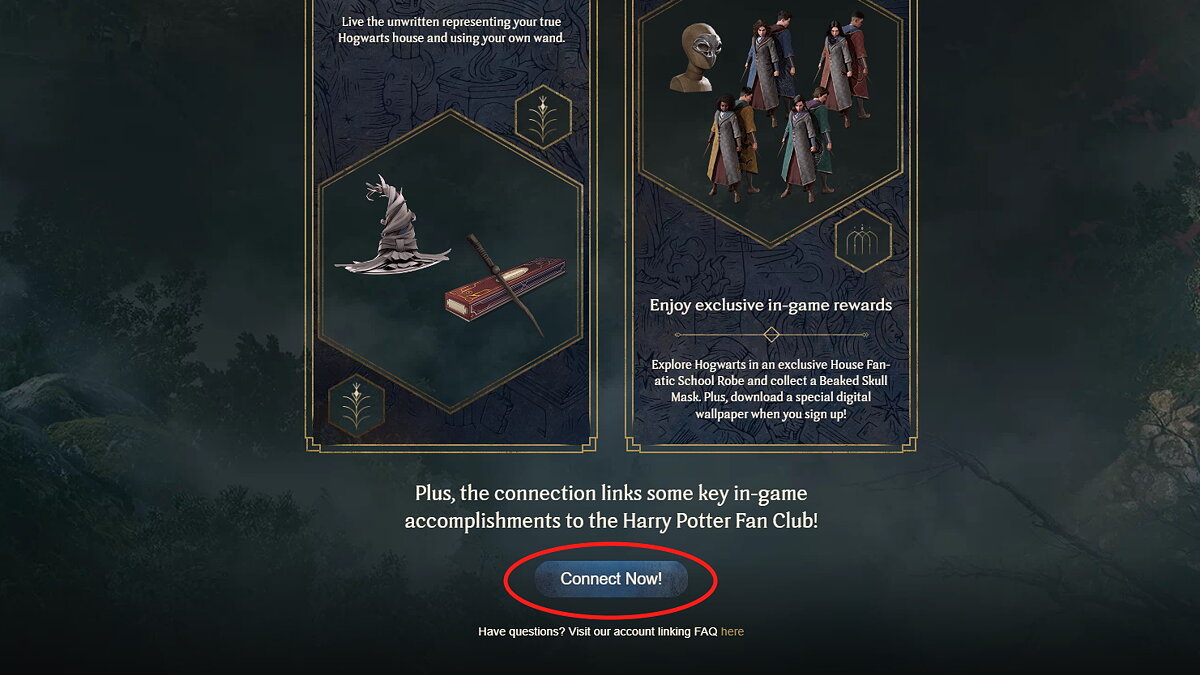
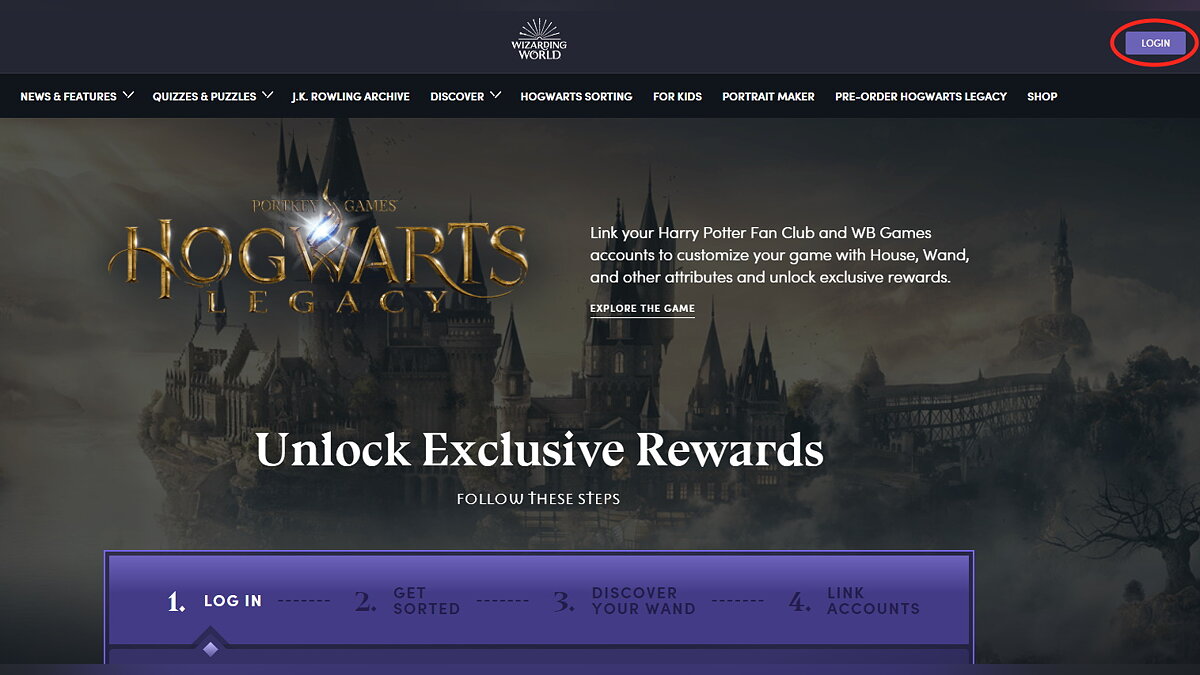

Comments
Post a Comment